A Complete Guide to Optimizing Your Amazon Backend Keywords in 2022
Keyword research is an essential step and part of the process of creating a list of primary keywords that you will utilize in the backend keywords. Backend keywords are only a small part of the picture, you can use these keywords for your frontend (product title, bullet points, and descriptions), Amazon advertising, and other marketing strategies.
When you fill out your backend keywords fields properly and optimize them over time, your product will have higher chances of being picked up by Amazon’s A10 algorithm and shown for different search terms that are related to your product. Ultimately, this will contribute to your Amazon sales and profits.

Using Amazon Backend Search Terms Effectively
Unlike product title, bullet points, and description which is visible to customers, the backend search terms are equally as important if not more for Amazon’s A10 algorithm to pick it up and display your products to customers.
Before we proceed to find the best keywords to use for backend search terms, it is important that you understand the tips, rules and regulations Amazon has set. Here are a few important ones:
- Amazon limits the length of the search terms attribute to less than 250 bytes. This should be a simple list of words in lowercase that are separated only by spaces.
- Include keyword synonyms (i.e. pants, trousers, etc).
- Include abbreviations and alternate names.
- Don’t repeat keywords within the search terms field (i.e.car mattress, car mattress SUV, etc). Amazon algorithm will index every keyword that is included in your product listing so no duplicates are required.
- Don’t need punctuation.
- Don’t include ASINs, your brand, or other brand names.
Above are just a few tips, for the full list, please check it out on Amazon’s site HERE.
Two Methods to Find the Right Keywords For Implementation
There are two methods to discover the right keywords to implement into your backend search terms: internal and external. The first internal method is to utilize Amazon’s tools by downloading the Search Term report if you are running advertising. Don’t worry if you are not running Amazon ads yet, you can proceed to the next one below. If you are running Amazon ads, learn how to use the Search Term Report to Optimize Your Ad Campaigns and backend keywords in our previous blog post HERE. (link to How to Use Amazon Search Term Report to Optimize Your Ad Campaigns)
Another great feature provided by Amazon is Amazon Brand Analytics. It is one of the best features that Amazon has released for brand-registered sellers. Brand Analytics contains valuable insights to empower brand owners to make strategic decisions about their product portfolio, marketing, and advertising activities.
The external method is to leverage online tools to extract competitors’ backend keywords. Keywords Spotlight by ZonGuru is the perfect tool that lets you spy on your competitor’s backend keyword data so that you can mine those gold nuggets of insight to drive the greatest amount of traffic to your listing possible.
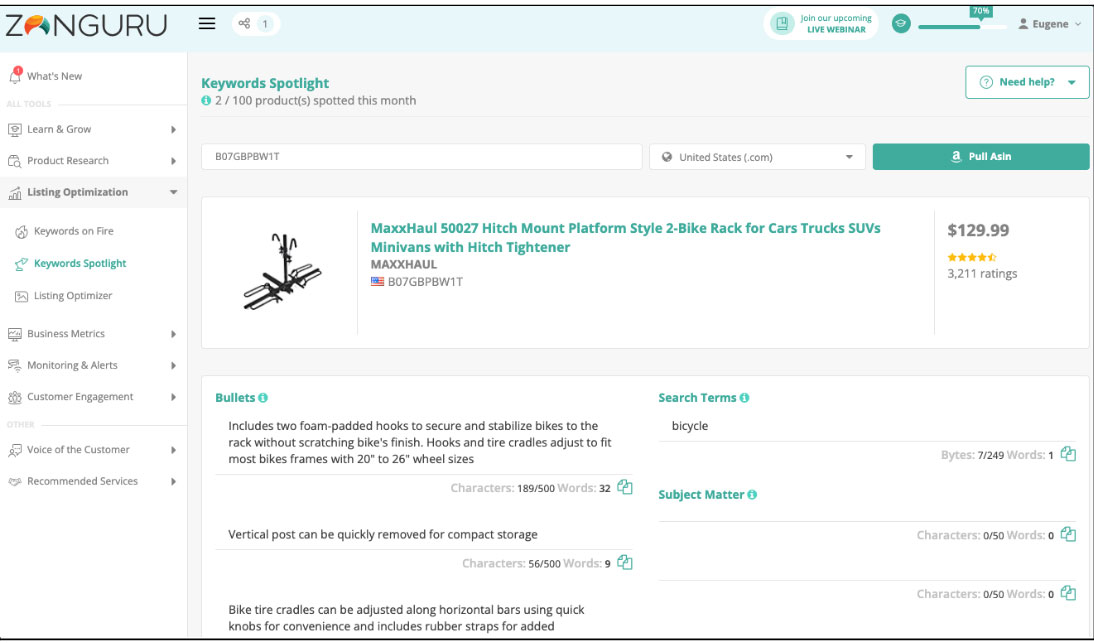
Another online tool that sellers can utilize is the Keywords on Fire tool by ZonGuru. Keywords on Fire performs a reverse ASIN search for top-selling products helping you to discover the hottest keywords customers use on the Amazon marketplace. Using the list of keywords with search volume, you can easily create your list of backend search terms.
How to Access Amazon Backend Keywords?
Login to your Seller Central account, navigate to the Inventory tab and click on the “Manage Inventory” option. This will take you to your list of products. Click on the “Edit” button of the product to access its backend keywords. This is also where you edit all your backend details (i.e. title, images, prices, description, etc).
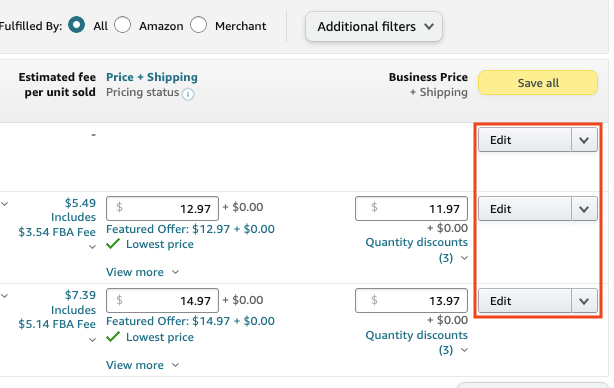
Select the Keywords tab to view the backend keywords to edit. There are 5 sections for you to update as shown in the screenshot below:
- Search Terms
- Intended Use
- Subject Matter
- Target Audience
- Other Attributes
- Platinum Keywords (Only if you are a platinum merchant)
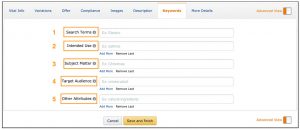
Let’s focus on the Search Terms in this blog post. If you need help with other attributes, please check out our blog post on optimizing Amazon backend search terms HERE (put the article link_How to Use Amazon Search Term Report to Optimize Your Ad Campaigns
善用亞馬遜 Search Term Report優化你的廣告效益)
. Using the methods mentioned above to find your list of keywords and following the tips suggested by Amazon, insert them in the Search Terms column. Here’s a good example of what a good backend search terms should look like,

Pro Tip: Count your search term characters using an online character count tool.
Two Methods to Check if Backend Keywords are Indexed
The Amazon A10 search algorithm shows products searched by customers based on relevant keywords contained in the product title, bullet points, product description, and the backend keywords. Hence, it is important that you optimize and ensure that your keywords used in your product listing are indexed by the A10 algorithm.
There are two methods to check if the list of backend keywords you inserted is being indexed by the A10 algorithm: the manual and automatic method. The manual method requires quite a bit of work which is why the automatic method is the way to go to save time and effort. To manually check if your keyword is being indexed, type in your ASIN and keyword in the search bar and hit the search button. If the keyword is indexed, the A10 algorithm will return a positive “1 results for” your ASIN and keyword as shown in the screenshot below.

Else if the keyword is not indexed, the algorithm will return a negative “No results for” your ASIN and keyword as shown in the screenshot below. You would have to check keyword by keyword to determine which one isn’t indexed and to be honest, no one has time to do that!

Let’s take a look at the automatic method which is highly recommended. Using ZonGuru’s ultimate ASIN Index Checker, all you need to do is insert the ASIN and list of keywords to check, click on the “Get Results” button, and voila! Your results are displayed and you can export the data as well. Looking at the results page, we know that both keywords “car mattress” and “bed” are indexed but not “bathroom”. This also proved that keyword repetition is unnecessary because we have “bed mattress” in our product listing and there’s no need to repeat the word “mattress”.

Final Thoughts
Fellow sellers, it is vital that your primary keywords are indexed and are on the top page of the search result to generate sales and profits for your business. Keep in mind that Amazon is always updating its selling policies so do follow our blog posts and social media channels for the latest and greatest news.
Send us a message or email should you have any questions or support needed to utilize our tools to gain the upper hand within the Amazon marketplace.


