How to Use Amazon Search Term Report to Optimize Your Ad Campaigns
Knowing what terms shoppers are using to search your products on Amazon is vital for ads and product listing optimization. Hence, it is important that sellers utilize the search term report on a regular basis (ideally weekly or fortnightly).
Amazon Search Term Report is a great resource for sellers to identify the exact keywords shoppers are using on Amazon. Using this data, you can make updates to your keyword and individual-product targeting to meet your advertising objectives.

3-Steps to Download Amazon Search Term Report
Step 1 — Navigate to “Campaign Manager” under the Advertising tab in your seller central homepage.
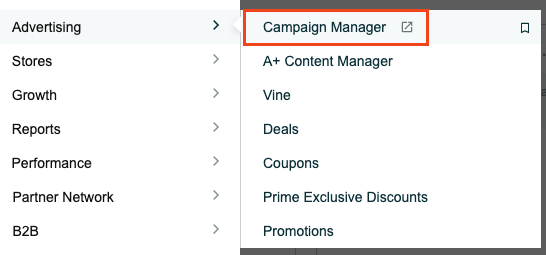
Step 2 — Under the “Measurement & Reporting” tab, select “Reports” then click on the “Create report” button to configure your report.
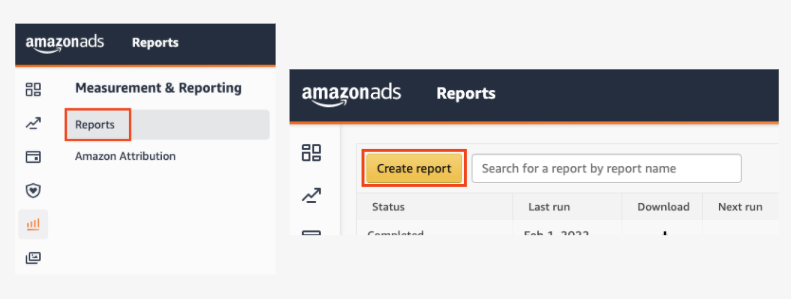
Select your report category, report type, time unit, and report period (minimum of 7 days is optimal). Once done, click the “Run report” button on the top right to generate your report.
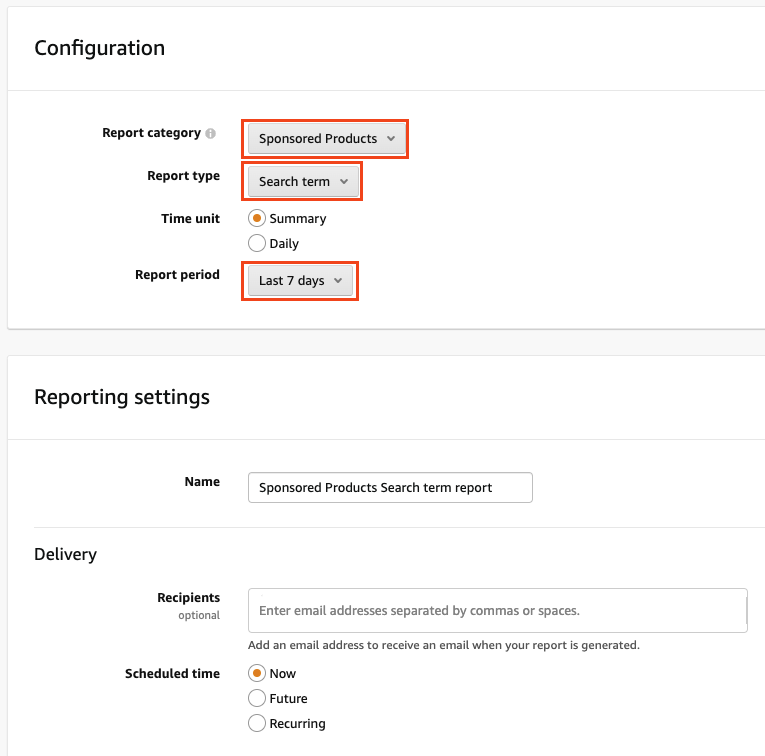
Note: You can also select from 2 different types of campaigns to obtain your report: Sponsored Products and Sponsored Brands. Also, there are a few types of reports to choose from (search term report is sufficient at this stage):
- Search Term
- Targeting
- Advertised Product
- Placement
- Purchased Product
- Performance Over Time
Step 3 — Once your report is generated (only takes a few seconds), click on the “Download” button to obtain your report. Now, you are ready to analyze your report.

How Should You Use Your Amazon Search Term Report?
This is a report that displays which search terms are being used by customers to find your products. Depending on how you structure your ad campaigns, your report will be different.
Pro Tip: I highly suggest using the portfolio option to segment your ad campaigns based on your products for better management. For instance, having a portfolio for “multivitamins for men” and another portfolio for “multivitamins for women”. You should also segment your campaigns and ad groups accordingly.
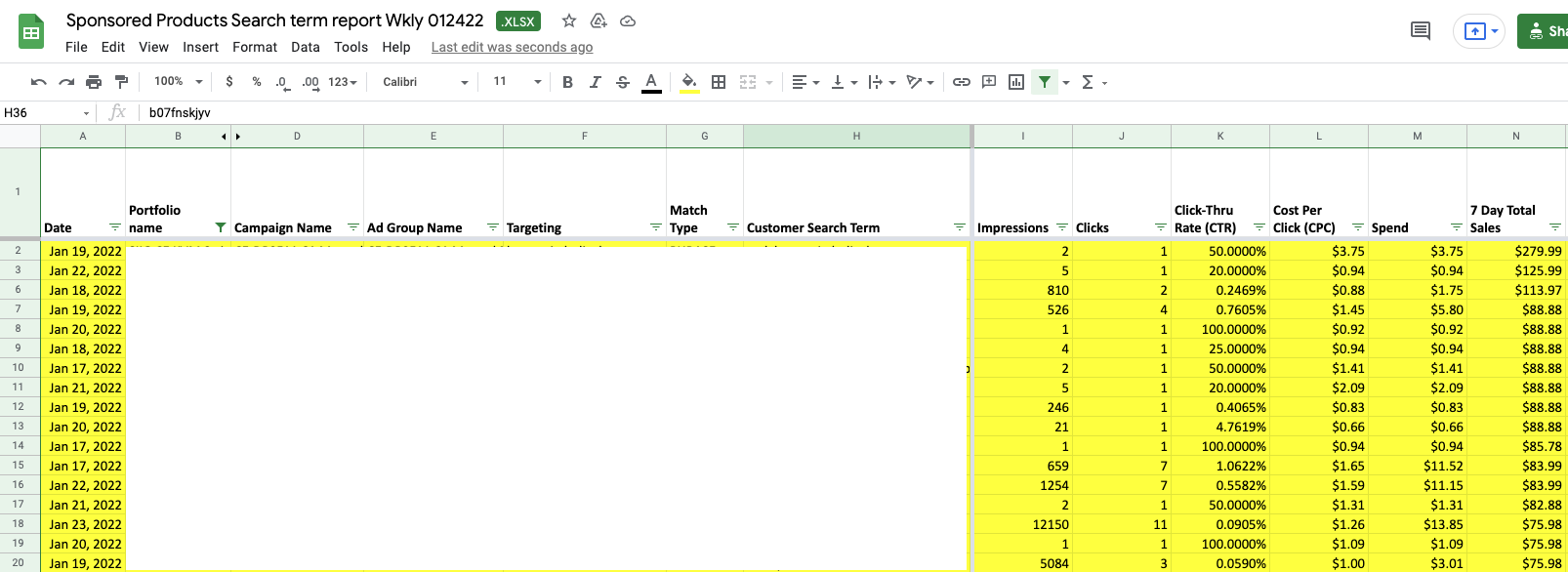
Here are a few important pieces of data that you can analyze from the report:
- Keywords/Products Targeting
- Keyword Match Type
- Customer Search Term
- Impressions
- Clicks
- Click-Thru-Rate (CTR)
- Cost-Per-Click (CPC)
- Amount Spent
- 7 Day Total Sales
- Total Advertising Cost of Sales (ACoS)
- Conversion Rate
You want to harvest search term data from your “Automatic campaigns” and use them to your advantage. Here are 3 ways you can leverage from the data obtained:
1. Optimize Existing Amazon Ad Campaigns
You should download the report in a minimum of 7 days so you can gather enough data for new keyword selection. Amazon A9 algorithm also requires time to compile all the data.
From the report, you can identify relevant keywords that converted into sales, relevant keywords that didn’t convert, and irrelevant keywords. Remember to add these irrelevant keywords to your “Negative keyword” tab within the ad campaign to avoid unnecessary spending.
For instance, if you are selling “soda can lids”, your product might be shown for customers searching for “sofa covers”, very bizarre indeed.
Utilizing data from the report, you can also turn off ad groups that are getting impressions and clicks but for some reason did not convert into a sale.
2. Create New Ad Campaigns
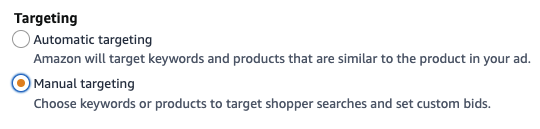
From the report, you can identify and harvest keywords that converted into sales by looking at the “Total Sales” column. Using these converted keywords, you can now create new Manual Campaigns to target shoppers.
Pro Tip: Build your ad campaign structure with only 1 SKU per ad group so you can easily identify keywords that are working for that specific SKU. Having multiple SKUs per ad group will leave you in the dark as to which converted keyword is associated with the product. Here’s a campaign structure that you can reference when creating your ad campaigns.
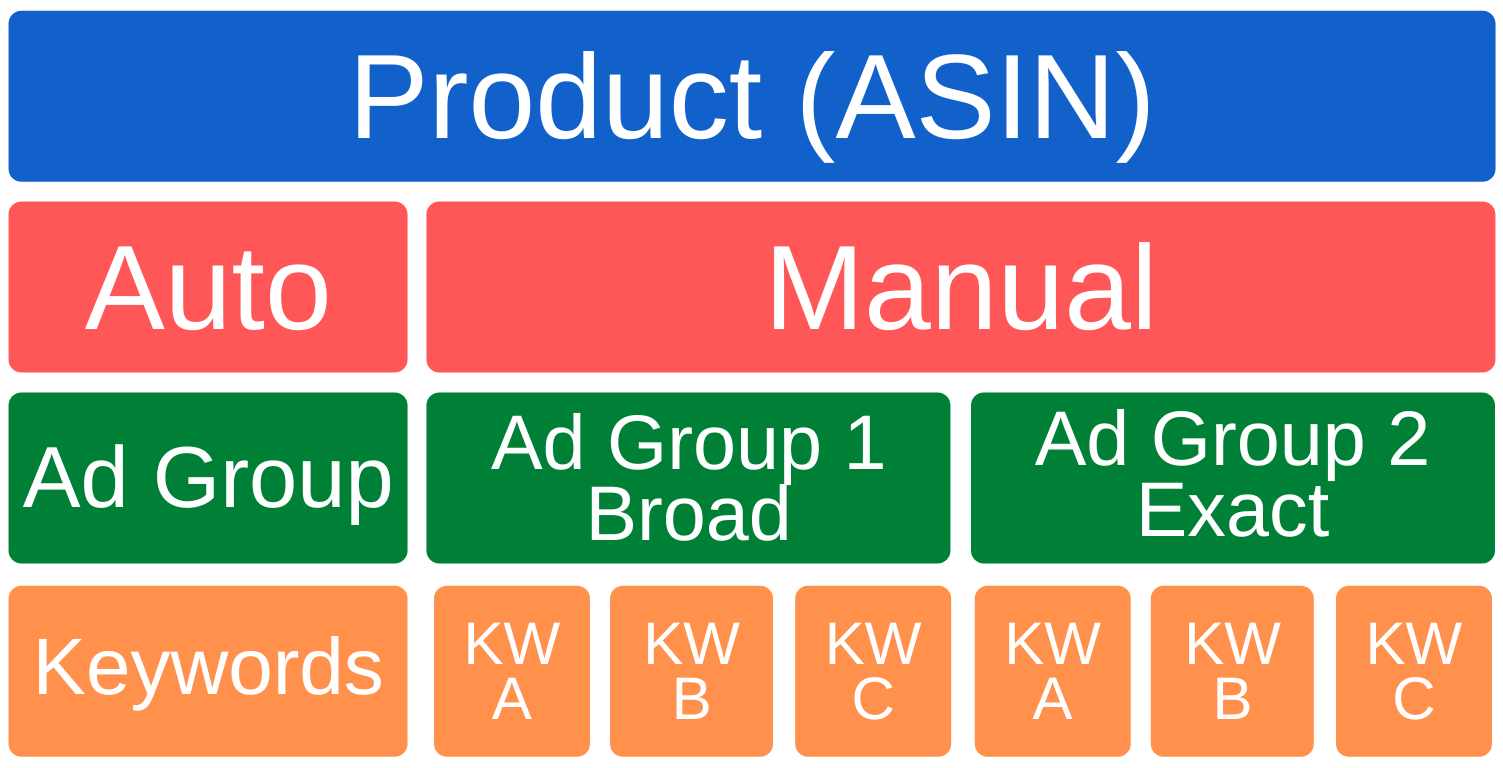
3. Optimize Backend Search Terms
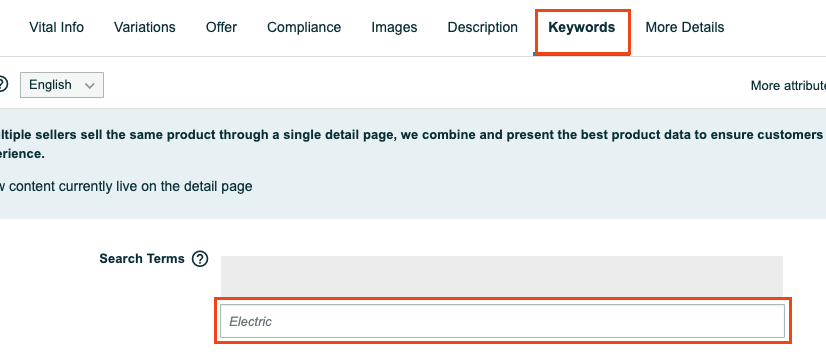
You will probably come across keywords that have a high conversion rate when analyzing your search term report. Remember to use these keywords for your backend search terms as well! You could also include these keywords in your product listing for better customer relatability and to improve your Amazon SEO.
Final Thoughts
Amazon has provided you with various reports to help with growing your e-commerce business so please take advantage of these tools. There’s no such thing as “set and forget” so do optimize your Amazon ad campaigns to gain more sales and profits.
Pro Tip: If you have yet to try out the FREE Keywords On Fire tool to find your best keywords then please do so now. Don’t leave any money on the table!
For any further questions regarding expanding your eCommerce business from Taiwan to the US, EU, UK, AUS, or Japan marketplaces, you can reach us by filling in the contact form.


