How to Create a New Listing on Amazon
Venturing into Amazon listings as a newcomer can be daunting. Our beginner’s guide helps first-timers create product listings. Whether you’re an individual entrepreneur or a small business, this guide provides the roadmap to effectively showcase your products on Amazon in 6 simple steps!
Step 1: Log in to Amazon Seller Central, go to “Add a Product”
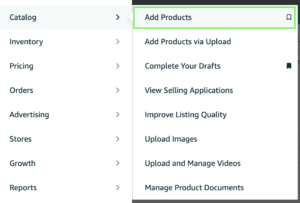
Upon logging in, you’ll land on the Seller Central homepage. Navigate through the tabs to locate “Catalog” and choose “Add a Product” from the drop-down menu. Click “I’m adding a product not sold on Amazon” to be taken to a page where you can enter attributes.
Step 2: Select Your Product Category
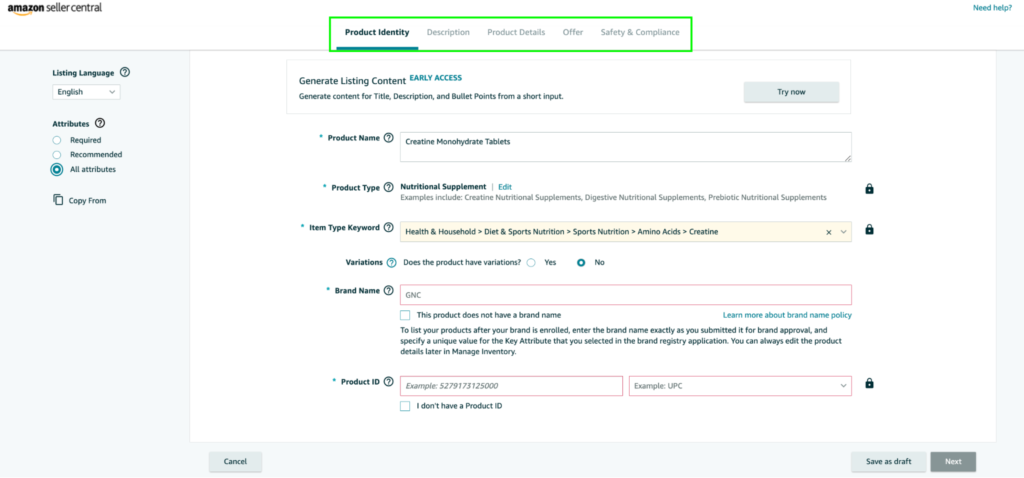
Enter an item name and Amazon will select a product type or category that aligns with your product. Amazon has many categories, allowing you a couple of options for your merchandise.
Step 3: Enter Your Product Information
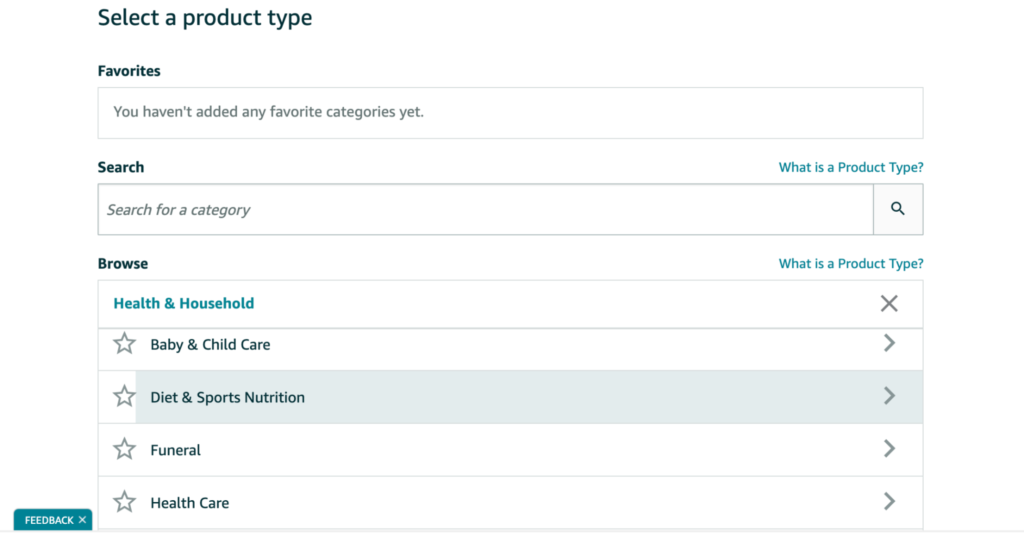
Enter in-depth information about your product, such as its name, description, key features, and any additional relevant information. To improve customer understanding, describe things precisely and accurately.
Determine the amount of stock that’s available and set the selling price for your goods. Consider costs, competition, and market demand for a competitive yet profitable pricing point.
Assigning a distinct Stock Keeping Unit (SKU) is another important step in setting your product apart from the rest of your inventory. To enable proper identification whenever a consumer orders, include the product’s UPC, EAN, ISBN, or any other recognized product identifier.
Step 4: Upload Images
Upload your photos, dividing them into the ones that are available for upload to Amazon (if any) and the ones that are not. Usually, you will have nine slots. Fill the slots. It is best to give your customer as much information as possible.
Since you only have limited information to convince your potential customer, you should make the best possible use of it. Add eye-catching photos to your product listing to make it stand out, even when featured alone as a selling part. Assume your customer will only glance at your pictures.
Would they know enough about your goods to purchase if they simply looked at the pictures? Infographics, lifestyle photos, and crystal-clear, eye-catching graphics all significantly increase consumer engagement and benefit conversion rates.
Step 5: Enter In Offer, Safety, and Compliance Information
Jump into the next tab to specify whether the product is new or used, addressing the safety and compliance considerations.
Include product details like battery requirements, child safety, and certifications for safety. Compliance is crucial for specific categories that need documents for safety, regulations, and quality standards. Hazmat adherence for hazardous items is vital; accurate info affects listing activation. Stay updated on Amazon’s policies for different categories to ensure your listings consistently comply!
Step 6: Optimize Your Listings Regularly
Here at Real Digital, we optimize our client’s listings regularly. We focus on using keywords with these two characteristics:
1. Keywords that our competitors are not using.
- Keywords with decent customer searches, at least 5000 monthly searches.
Using these keywords, we add them to our product title, bullet points, description, and backend search terms. Aside from these, you must include other relevant details in the backend for Amazon’s algorithm to index them and position your listings well on Amazon’s search results page.
Too often, we notice sellers not doing their homework, thus leaving money on the table. Leverage relevant keywords and search terms in your product listing to enhance its discoverability.
Conclusion
As you can see, the process is relatively simple. Double-check everything you input before posting your product listing, although you can always edit it as you go.
Keep an eye on how your product is performing, including sales data, customer feedback, and customer questions. This continuous feedback will allow you to make better decisions to optimize your marketing plan and grow your business in the long run.
How can I start selling my products on Amazon?
To start selling your products on Amazon, create a seller account on Amazon Seller Central, choosing between an Individual or Professional account. Complete your seller profile with business, tax, and bank account details. Conduct thorough product research to identify profitable items and source or manufacture your products.
Create compelling product listings with clear descriptions and high-quality images, optimizing for relevant keywords. Set pricing and fulfillment preferences, deciding between Fulfillment by Merchant (FBM) or Amazon (FBA). Manage your inventory, launch and promote your products using Amazon Advertising, and encourage customer reviews.
Monitor performance through Seller Central, respond to customer inquiries promptly, and scale your business by evaluating product performance, expanding your product range, or entering new markets. Adhere to Amazon’s policies and guidelines throughout the process. Regularly update and optimize your listings based on customer feedback and market trends for ongoing success on the platform.
Can I start an Amazon store even if I’m not in the States?
Yes. Amazon allows individuals and businesses from various countries to start selling on its platform through different marketplaces catering to specific regions. Sellers can choose the marketplace that aligns with their location or target audience, such as Amazon.com (United States), Amazon.co.uk (United Kingdom), Amazon.ca (Canada), and others.
Individuals not based in the United States can select the relevant marketplace for their operations when setting up a seller account. Each marketplace has its rules and regulations, and sellers must comply with specific guidelines associated with the chosen marketplace. It’s essential to conduct thorough research and consider logistical factors when operating in a marketplace outside one’s country of residence.
How do I optimize my product listings on Amazon?
Conduct thorough keyword research to identify relevant terms to optimize your product listings on Amazon. Craft a clear and compelling product title, ensuring it includes keywords and adheres to Amazon’s guidelines. Use high-quality images from various angles and include lifestyle shots to showcase your product.
Create informative bullet points highlighting key features and benefits, followed by a detailed product description that addresses customer questions and differentiates your product. Utilize backend search terms strategically and accurately set product attributes. Set competitive pricing, encourage positive reviews through excellent customer service, and consider using Amazon’s A+ Content if eligible. Regularly monitor performance, adjust listings based on feedback and market changes, and use Amazon Advertising to increase visibility. These strategies enhance your product listings, making them more appealing and discoverable to potential customers.
Diving into Amazon listings for the first time can feel overwhelming. If you need further help with your listing, don’t hesitate to get in touch with us through email or stop by our office in Taipei, Taiwan. Book your Free Consultation with us, or get in touch with james@realdigital.tw.
Congratulations on uploading your first listing!


