What is ASIN?
Introduction
In Amazon’s vast and intricate world, each product listed on the platform is identified by a unique code known as the ASIN or Amazon Standard Identification Number. This alphanumeric identifier is crucial for managing inventory, streamlining product searches, and ensuring accurate product listings. Understanding what an ASIN is and how it functions can significantly impact your Amazon selling strategy, whether you’re optimizing product listings, tracking performance, or navigating the marketplace. In this blog, we’ll delve into the essentials of ASINs, explore their importance in the Amazon ecosystem, and provide insights into how you can effectively use ASINs to enhance your selling experience and manage your product catalog.
What is ASIN?
ASIN, or Amazon Standard Identification Number, is a unique code used to identify and catalog products on Amazon. This alphanumeric identifier allows Amazon to efficiently manage its extensive product inventory, ensuring that each item is accurately tracked and organized within the e-commerce platform.
An ASIN is a specific sequence of 10 letters and numbers assigned to every product listed on Amazon, including top-selling items. This unique code is crucial for product identification and helps Amazon streamline the management of its vast catalog. For books, the ASIN doubles as the ISBN. An ASIN is generated upon successful upload to the platform for all other products. It’s important to note that ASINs are unique to each marketplace, so a product sold on Amazon’s US site may require a different ASIN if listed on Amazon Germany, for instance.
How to Find ASINs on Amazon?
ASINs are pivotal for managing product data on Amazon as they facilitate referencing catalog information, tracking inventory, and indexing product pages for customer search and browsing. They play a crucial role in enhancing the shopping experience by allowing customers to efficiently search across various categories and locate specific items by entering the ASIN into the search bar. For Amazon, ASINs are integral to its internal catalog system, ensuring that search results are accurate and relevant.
For sellers, correctly using ASINs is essential for maintaining product visibility and organization on the platform. Failure to accurately identify and use ASINs can hinder Amazon’s ability to manage and search for products effectively, reducing visibility and fewer sales. Therefore, when listing a new product, sellers must match it to an existing ASIN or create a new one to ensure proper cataloging and optimal searchability.
You can find an ASIN for a product on Amazon in several ways: by examining the product’s web address, reviewing the product details, or using a third-party ASIN lookup tool. The quickest method is to check the URL bar of your browser. The ASIN appears on the product listing page after “dp” in the URL, following the product’s name.
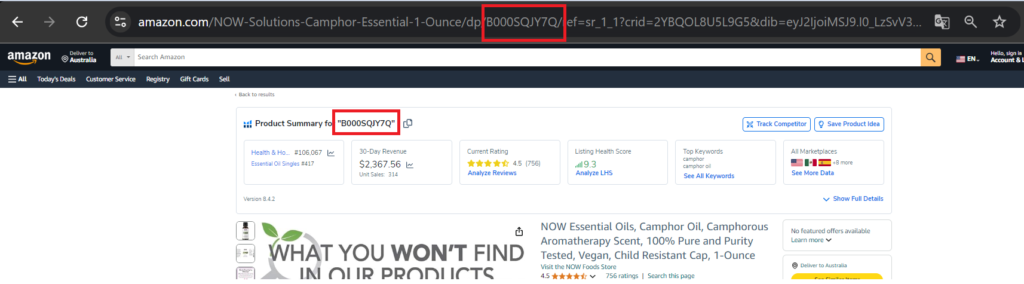

How do I create a new ASIN for a product?
When adding a new product to Amazon, a new ASIN must be created to ensure the product is included in the catalog. Use Amazon’s “Add a Product” tool to make an ASIN. If the product already exists on Amazon, the tool will match it with the existing ASIN. If it’s a new product, a new ASIN will be generated.
Remember that other sellers can list the same item once a new ASIN is created. It’s essential to understand your product’s GTIN (Global Trade Item Number), which includes UPCs, ISBNs, EANs, and GTIN-14s. These codes are found near the product’s barcode and are used by Amazon to generate and match ASINs. If you don’t have a GTIN, you can request one from the manufacturer or register your product with GS1 (for UPCs) or the US ISBN Agency (for ISBNs), though this may not apply to non-US sellers.
Can other sellers use the same ASIN for my product?
Yes, other sellers can use the same ASIN (Amazon Standard Identification Number) for your product. On Amazon, an ASIN is a unique identifier for a product listing, and multiple sellers can list the same product under the same ASIN. This is common for standardized products like books, electronics, or any identical item, regardless of who sells it.
If you created the original listing for a product, other sellers can still list their inventory under that ASIN as long as they are selling the same product. They will be considered as offering the same item in the duplicate listing, and they might compete with you on price, shipping speed, or seller rating.
If you believe another seller misuses the ASIN (e.g., selling a counterfeit or different product under your ASIN), you can report this to Amazon.
How can I update or change the ASIN for a product?
You can’t change an existing ASIN on Amazon, but you can update product details within the same ASIN or create a new ASIN if the product has significantly changed (e.g., a new version or packaging). To update details, go to “Manage Inventory” in Seller Central and edit the product. If a new ASIN is needed, use “Add a Product” to create a new listing. To merge or split ASINs, contact Amazon Seller Support. Avoid creating duplicate ASINs, as it violates Amazon’s policies.
What happens if my product is listed under the wrong ASIN?
If your product is listed under the wrong ASIN, it can cause customer confusion, negative reviews, and returns, potentially harming your account health and your brand’s reputation. You may lose the Buy Box, and product details like reviews and ratings won’t accurately reflect your item, affecting sales. To resolve this, correct the listing in Seller Central or contact Amazon Seller Support to fix the ASIN or create a new, accurate ASIN.
Book your Free Consultation with us, or get in touch here: james@realdigital.tw


