What is Amazon PPC?
Introduction
If you’re new to Amazon and you want to succeed on Amazon, you need a solid Amazon PPC management strategy. If you’re not familiar with Amazon PPC, don’t worry. We’re all part of the same community and are here to help you understand the basics. Learn how Amazon PPC campaigns can boost your product visibility, drive traffic, and maximize sales on the world’s largest online marketplace!
What is Amazon PPC?
Amazon PPC is Amazon’s advertising platform that helps sellers promote their products on the Amazon marketplace. PPC (pay-per-click) allows sellers to pay an advertising fee only when a potential customer clicks on the advertisement.
Brands, agencies, and individuals can use Amazon PPC to target particular keywords and build product adverts for competitors and Amazon search results. Here’s what you should know about Amazon PPC Metrics:
- Advertising Cost of Sales (ACoS): ACoS represents the percentage of attributed sales spent on advertising. It’s calculated by dividing total ad spend by attributed sales. For example, spending $4 on ads resulting in $20 of attributed sales gives an ACoS of 20% ($4/$20 = 0.20).
- Attributed Sales: Total product sales generated within one week of ad clicks. Sales data can take up to 48 hours to appear, so it isn’t available in the ‘Today’ date range and may be delayed to ‘Yesterday’.
- Impressions: Impressions indicate how often your ads are displayed. It may take up to three days to exclude invalid clicks from reports, and recent click data can be adjusted due to invalidation.
- Clicks: Clicks represent how many times users clicked on your ads. Like impressions, removing invalid clicks from reports may take up to three days, potentially affecting click data from the last three days.
Types of Amazon PPC
The three main categories of Amazon PPC (Pay-Per-Click) advertising are as follows:
1. Sponsored Products Ads
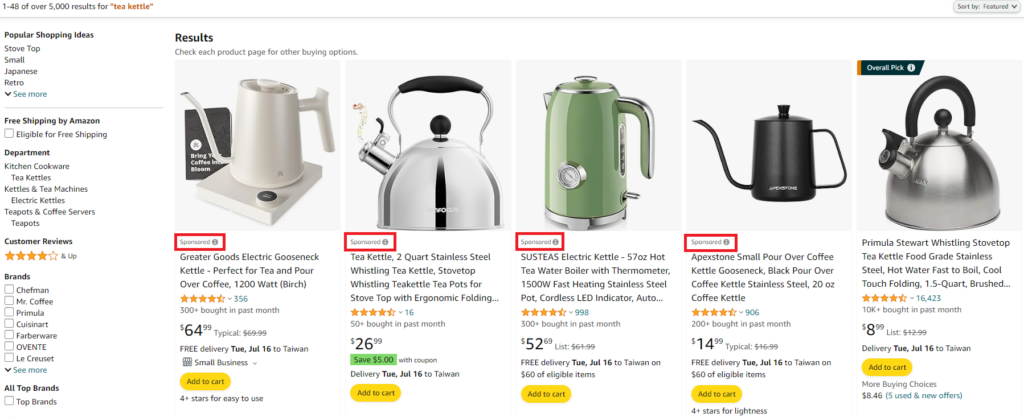
Sponsored Product Ads highlight specific product listings on product detail pages and search results on Amazon. They are optimized for particular keywords and show up high in search results, which helps to raise awareness of the product and boost sales.
2. Sponsored Brand Ads
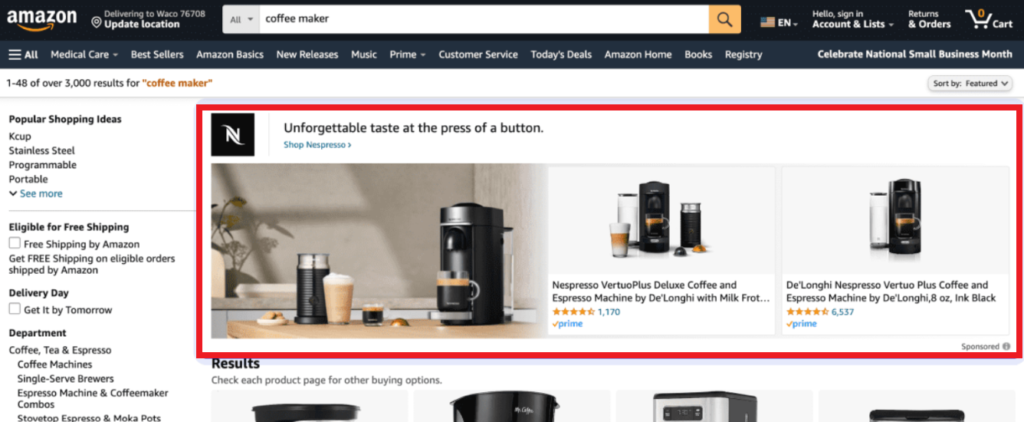
Sponsored Brand Ads, previously known as headline search ads, aim to enhance brand visibility and awareness by featuring a custom headline, logo, and multiple product listings. Positioned at the top of search results, these ads drive traffic to the seller’s brand store or specific product pages, effectively capturing shopper attention and promoting a range of products under the same brand.
Another type of sponsored brand campaign, sponsored brand video ads, appears midway or at the bottom of search results. These ads include autoplay videos linked to product pages, often employing captivating techniques to grab attention and engage shoppers as they scroll. To run sponsored brand ads, sellers must be registered through the Amazon Brand Registry, and video ads typically face less competition compared to other formats.
3. Sponsored Display Ads
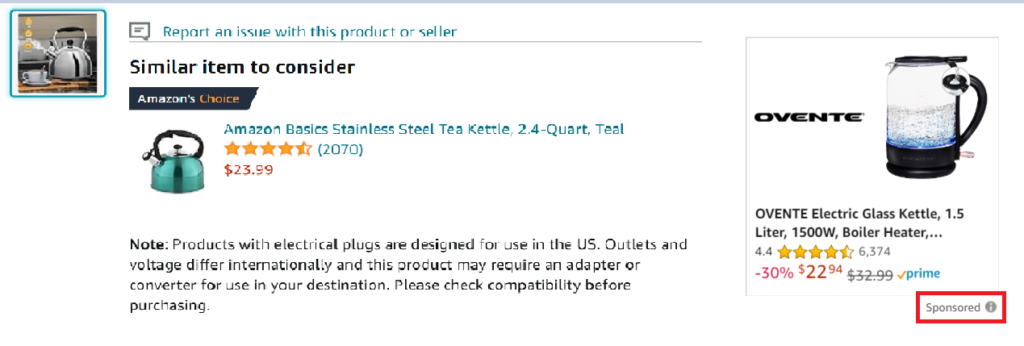
These advertisements target customers who shop on and off Amazon and show up on product detail pages, customer review pages, shopping results pages, and even off-Amazon. These ads appear on Amazon and third-party websites and apps. They assist sellers in drawing in new clients who meet particular interests or demographic criteria and retargeting buyers who have already seen their products. Sponsored display advertising is most frequently placed directly behind the buy box on a product detail page. Sponsored display video advertising is also an option, and it shows up beneath the buy box.
How to create an Amazon PPC strategy
Creating an effective Amazon PPC strategy can be simplified into five key steps:
- Set Clear Goals: Define specific objectives such as increasing sales, improving visibility, or launching new products.
- Keyword Research: Conduct thorough research to identify relevant and high-performing keywords that align with your goals and target audience.
- Campaign Structure: Organize your campaigns into logical groups based on product categories, targeting criteria, or campaign objectives to ensure effective management and optimization.
- Bid Management: Set competitive bids for your selected keywords while considering your budget and desired return on investment (ROI).
- Monitor and Optimize: Regularly monitor campaign performance metrics such as ACoS, CTR (Click-Through Rate), and conversion rates. Based on performance data, adjust bids, keywords, and ad copy to improve results continually.
By following these steps, you can develop a focused and efficient Amazon PPC strategy that helps achieve your business objectives while maximizing the effectiveness of your advertising budget.
How much does Amazon PPC cost?
The cost of running Amazon PPC campaigns varies widely based on several key factors. Firstly, the number of campaigns a seller manages influences overall ad spend, as each campaign requires budget allocation and strategic bidding. Additionally, the competitiveness of targeted keywords significantly impacts costs per click (CPC). Keywords in highly competitive product categories tend to have higher CPC rates due to increased bidding among sellers vying for visibility and prominence in search results.
Amazon PPC costs per click range from $0.15 to $6. Lower costs are often associated with less competitive niches or specific long-tail keywords with lower search volumes. Conversely, costs can reach higher in competitive markets where sellers aggressively bid to secure prominent ad placements. Effective management of PPC budgets and strategic bidding is crucial for sellers to navigate these cost dynamics, ensuring optimal visibility and cost-effectiveness in their Amazon advertising efforts.
Is Amazon PPC necessary?
Amazon PPC (Pay-Per-Click) advertising can be highly beneficial but isn’t strictly necessary for all sellers. Its necessity depends on factors like market competition, brand awareness, sales goals, budget, SEO strategy, and product launch or promotion plans. PPC can boost visibility and sales for highly competitive markets, new brands, aggressive sales targets, flexible budgets, and data-driven decision-making. However, PPC may not be as critical in less competitive niches, with established brands, moderate growth targets, tight budgets, or a focus on long-term organic traffic. Evaluating your business needs and resources will help determine if PPC is worthwhile.
How do I know which type of Amazon PPC I should choose?
Choosing the correct type of Amazon PPC campaign depends on your specific goals, product type, and budget. Sponsored Products are ideal for boosting sales of individual products and targeting specific keywords, making them suitable for new product launches and a range of budgets. Sponsored Brands increase brand awareness and drive traffic to your Amazon Store, which is best for established brands with larger budgets. Sponsored Display focuses on retargeting and cross-selling, reaching customers on and off Amazon, and works well for retargeting and complementary product targeting. Sponsored Brand Video engages customers with rich media, ideal for highlighting product features and brand stories, but usually requires a higher budget. Identify your goals, analyze your budget, understand your audience, and start with one or two campaign types, adjusting based on performance.
How much to spend on Amazon PPC?
Determining your Amazon PPC budget involves considering your overall marketing budget, business goals, product margins, competition, and historical performance data. Typically, allocate a percentage of projected or historical sales (often 5-10%) to PPC. Set daily budget caps to control spending and adjust based on campaign performance, prioritizing higher-performing ones. For example, with projected monthly sales of $10,000 and allocating 10% to PPC, your monthly PPC budget would be $1,000, equating to ~$33 per day. Regularly monitor and adjust your budget based on performance and consider increasing spending during peak seasons or special promotions.
Book your Free Consultation with us, or get in touch here: james@realdigital.tw


