Need to Contact Amazon Seller Central Support?
At some point in an Amazon seller’s journey, there might be a problem that can’t be resolved within Seller Central or a product-related challenge that seems difficult to tackle.
In response, Amazon established Amazon Seller Support—a specialized team equipped to assist sellers with inquiries and issues spanning every facet of their business.
Although only some Amazon sellers may rely entirely on Seller Support, there will be occasions when their assistance becomes necessary. Consider Amazon Seller Support as an accessible resource offering further insights into your situation.
Whether you are a brand new seller or an experienced entrepreneur, there will be times when you need to contact Seller Support for an issue you’re having with some aspect of your Amazon business.
Amazon Seller Support is equipped to handle and troubleshoot many seller situations and problems. Here are just some of the things they can help you with:
- Product page changes to your title, description, and brand name
- Adding a new product properly
- Completing a GTIN exemption application
- Missing FBA inventory or stranded inventory
- Customer order problems or A-Z claims
- Reinstatement of a suspended seller account
- A suppressed or inactive listing
- Failed or delayed disbursements
When you go to the help section in Seller Central, you can view a menu that lists various support categories. Choose the most specific item that reflects your support request so it can be processed efficiently.
How to Contact Amazon Seller Support
It is relatively easy to open up a support case with Amazon. In Seller Central, go to the page’s top right corner and click “Help.”
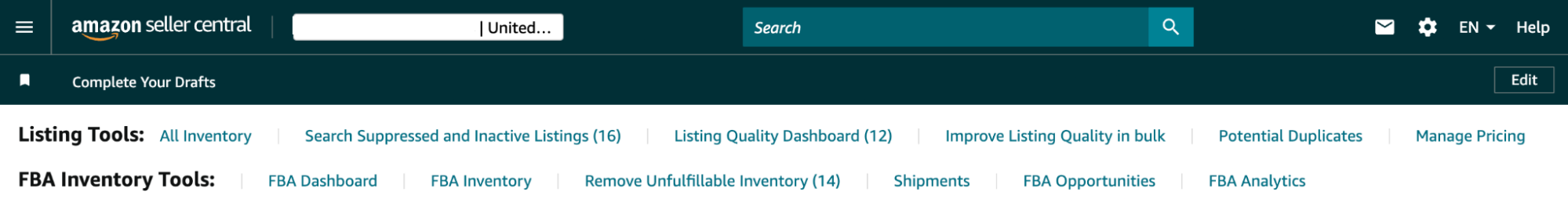
When you first get to the help page, you may see some support solutions recommended.
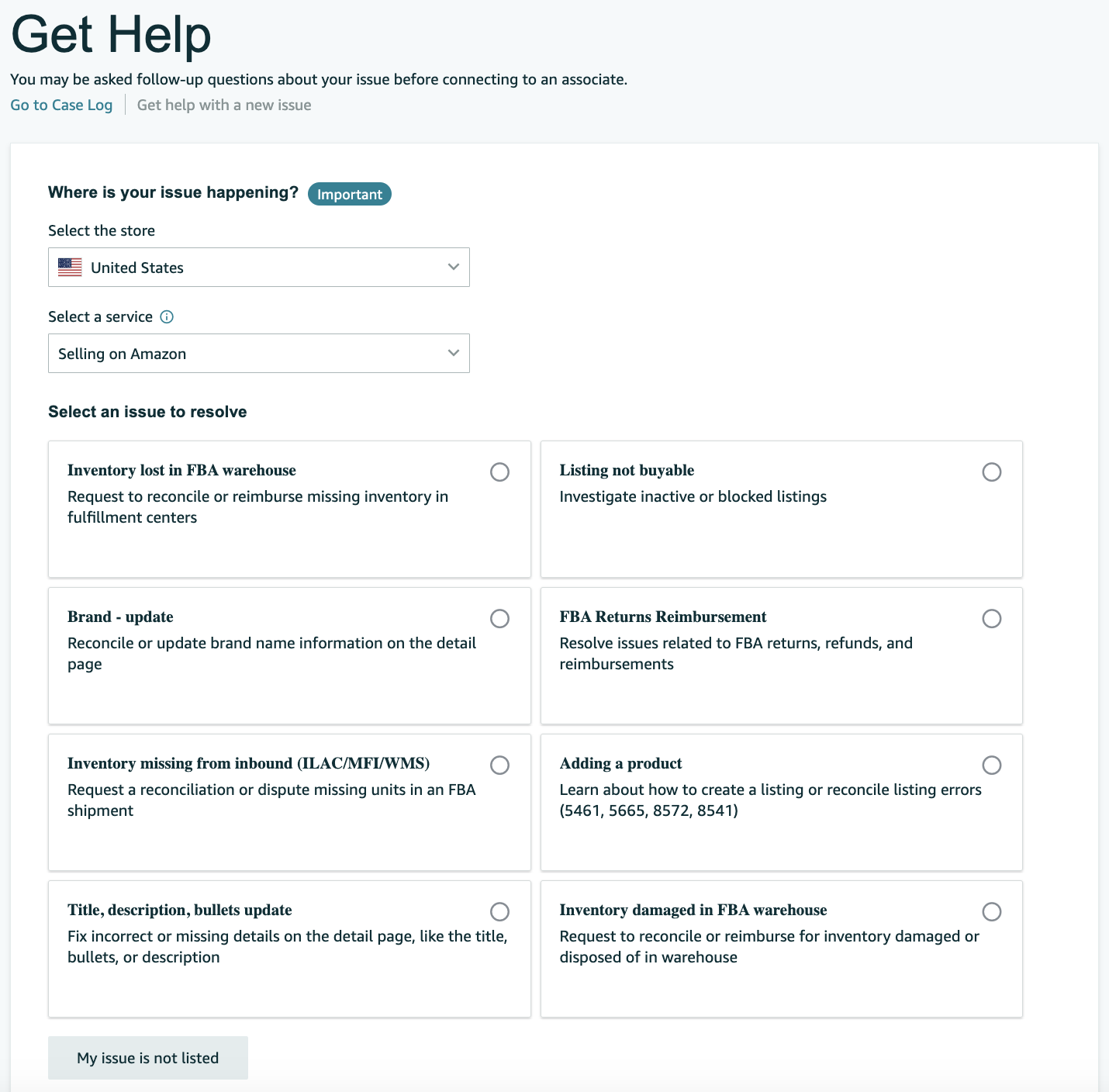
If none of these solutions work for your current issue, click “My issue is not listed.”
You can open a case or request to talk to someone on the phone. If you aren’t entirely sure what your issue might even be, you can browse for your issue in the menu as mentioned in the previous section.
For example, if your listing was inactive but unsure why, you would choose “Listings not buyable” and enter the ASIN or FNSKU of the product.
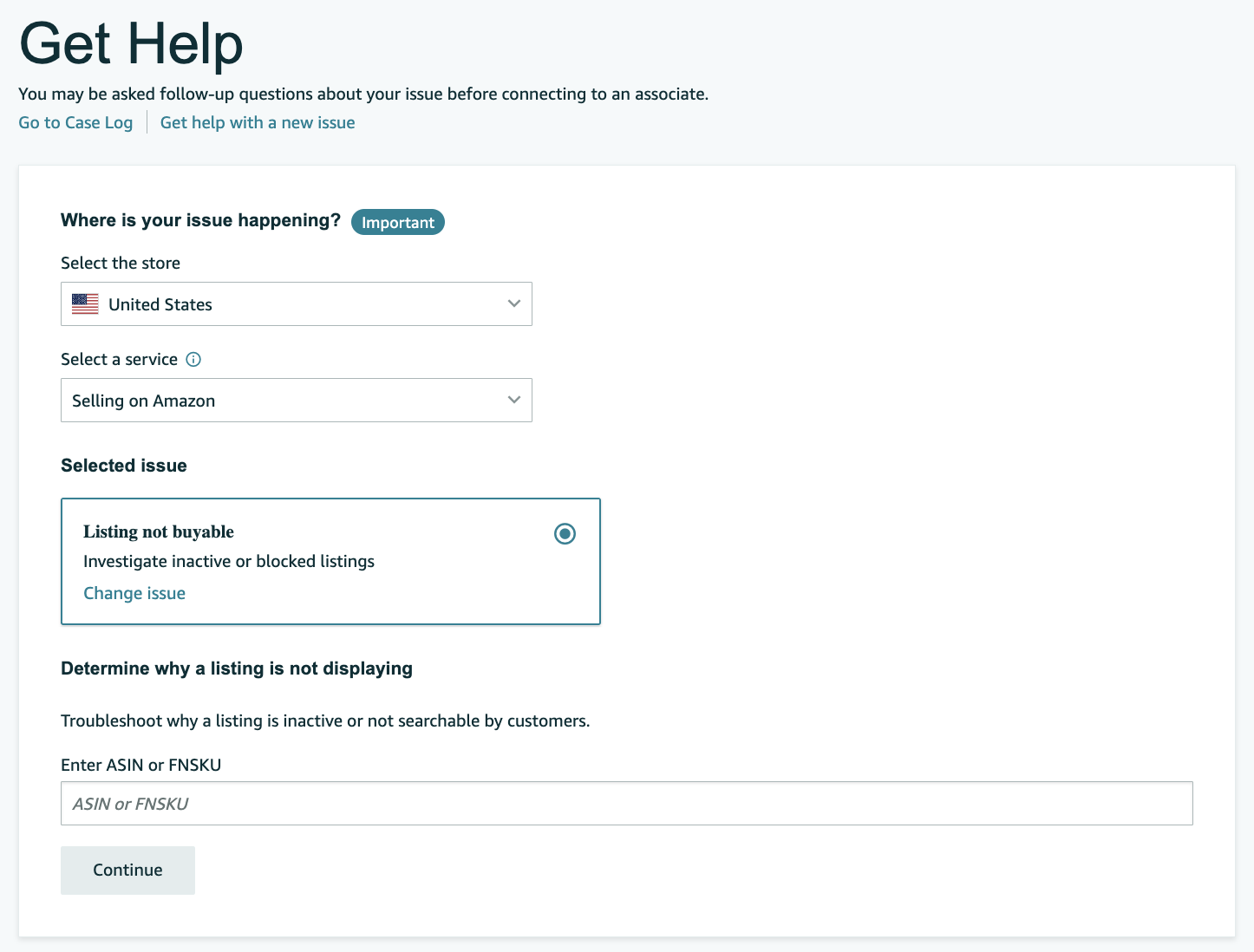
For this particular product, the reason it is inactive is due to pending FC processing. Whatever the reason is, Amazon will list it here with a solution without the need to open a case or engage with a Seller Support representative.
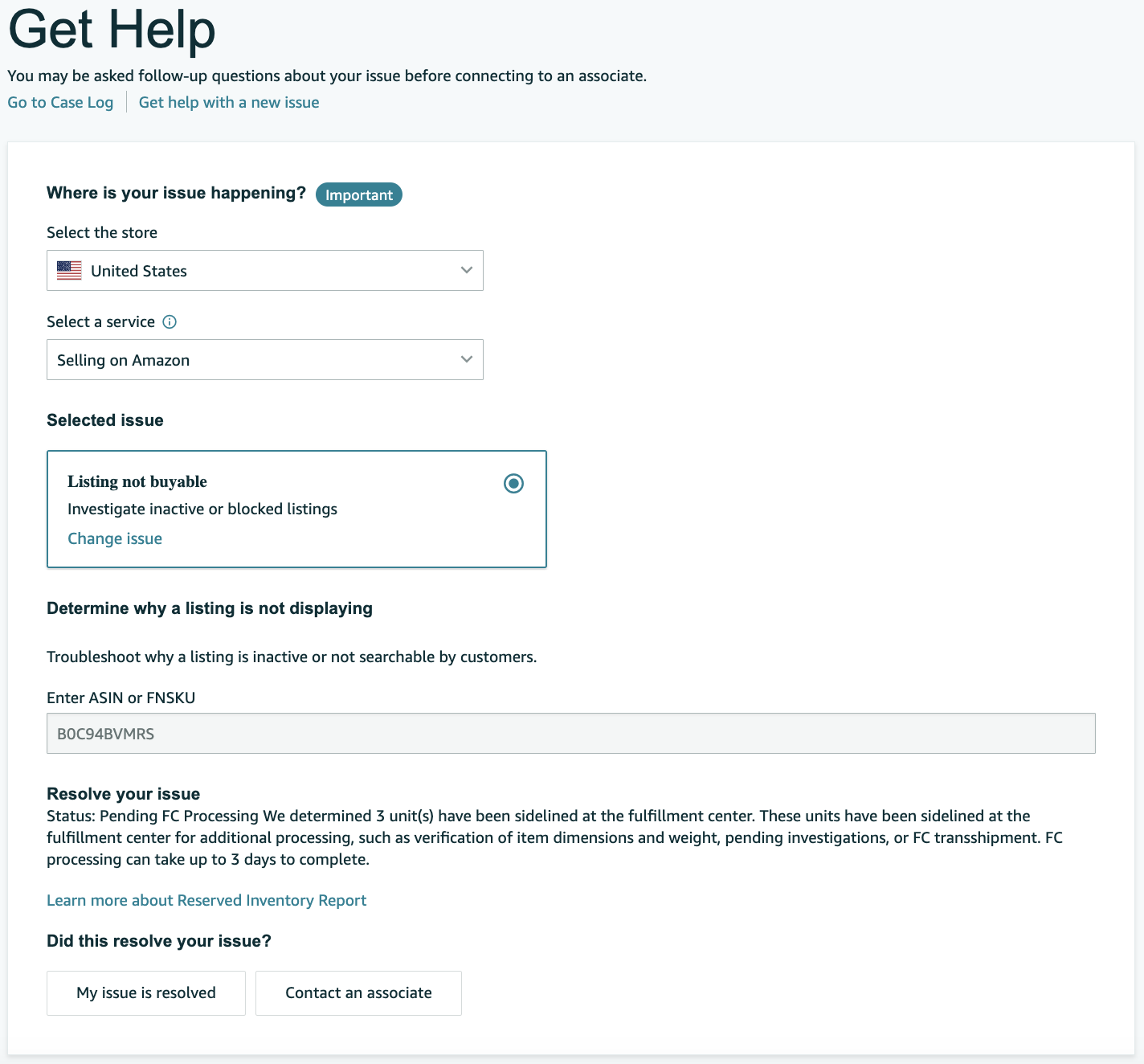
Should you have more questions, click “Contact an associate” to open a support case.
The Proper Way to Contact Seller Support
Ensure you gather all relevant details concerning your concern for effective communication with Seller Support. This applies whether you’re initiating a case or engaging with an agent over the phone.
When requesting a call from the support team, they usually request your seller account’s associated email address and the last four digits of the credit card on file. Keep this information readily available.
When opening an email case, use precise language and include as much detail as possible. This makes it easier on the support team, so there is less back and forth and no gray areas. It can be frustrating — for both parties — when a support agent has to go back to you for more information.
If you face multiple issues with your account or products, open one case per issue. Don’t try to inquire about 2-3 issues within one support case — this will cause more confusion.
When you open a case, you can label it with a title for easy reference. Choose a specific title that offers more detail so you know what the case is about when looking at your records. This is especially helpful if you have multiple cases open simultaneously.
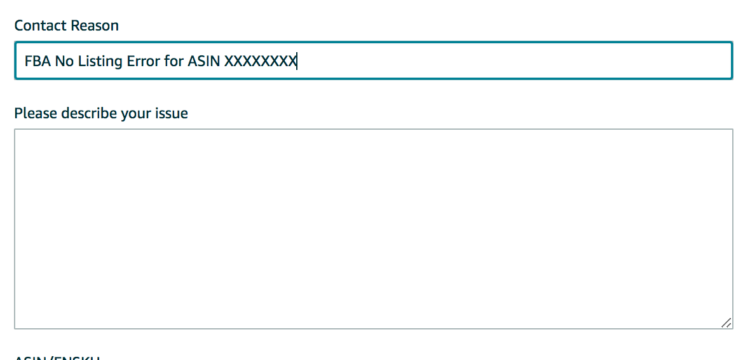
Tips for Dealing with Amazon Seller Support
Here are some expert tips to use when dealing with Amazon Seller Support.
1. If Your Case is Urgent, Speak to Someone on the Phone
While only some enjoy waiting or engaging in phone conversations, it remains the quickest method to address seller-related concerns. Initiating a case via email can occasionally take a lot of work, taking days or weeks to resolve.
Though there might be instances where waiting for an email response is unavoidable, if the issue can be resolved over the phone, it’s advisable to pursue that route for a quicker resolution.
2. Be cool, Calm and Collected
Navigating through interactions with Seller Support can be challenging. My primary suggestion is to maintain composure and present your case clearly to expedite the resolution process. If the outcome doesn’t meet your expectations, feel free to request assistance from a different team or speak with a manager.
3. Escalate Your Case to a Different Team
If you have problems resolving your issue after working with Seller Support, you can escalate your case to a higher-level support team.
Ask to speak with the Captive Team. The Captive Team comprises highly trained seller support agents with access to more advanced tools and knowledge to resolve complicated issues facing Amazon sellers.
When you request a call from Amazon, ask to speak to the Captive Team once connected to a support agent. They will transfer you to a Captive Team member to whom you can explain the issue at hand.
4. Ask for Help from Amazon Agents
If the support team cannot help you, ask an Amazon agent if they can offer ideas to help resolve your issue. For example, reach out to Real Digital for a free consultation.
If you are a Real Digital customer, you can ask for our help anytime. We are knowledgeable about selling on Amazon and can help answer any questions you have.
Get the Support You Need
Every Amazon seller has encountered a situation where they needed to contact Amazon Seller Support for assistance—it’s simply a common aspect of being an Amazon seller!
We trust that this guide aids you in effectively contacting the support team and finding a resolution for your concerns.
Is There an Amazon Seller Support Email Address?
No, there is no email address you can contact directly when you have an issue. You must open up a case in Seller Central and choose the Email contact method. You can communicate with the support agents in your Seller Central case log here.
What Should You Do if Support Sends You an Automated Response?
If you receive an automated response from Amazon support that doesn’t address your issue, start by carefully reviewing the automated message to ensure you have noticed all pertinent information. Then, reply to the automated response, clearly restating your problem and expressing dissatisfaction.
If this doesn’t yield results, try contacting Amazon support through a different channel, such as live chat or phone support. Additional options include seeking assistance on Amazon forums or escalating the issue by requesting to speak with a supervisor or manager.
If necessary, utilize social media platforms to contact Amazon’s official accounts or consider filing a formal complaint. Throughout the process, maintain a polite and patient demeanor and keep records of all communication for reference.
Book your Free Consultation with us, or get in touch here: james@realdigital.tw


