How To Product List On Amazon
Introduction
Listing your products on Amazon is a crucial step to establishing your online presence and reaching millions of potential customers. However, ensuring that your listings are accurate, appealing, and compliant with Amazon’s guidelines is essential for long-term success. In this guide, we’ll walk you through everything you need to know, from preparing the required details to understanding the different ways to list your products effectively.
What is a product listing?
A product listing on Amazon is a detailed page that displays and markets a product to potential customers on the platform. It serves as the virtual storefront for each item, providing essential information such as the product title, description, images, price, and customer reviews.
Creating a product listing involves inputting all the relevant details about an item, including its category, weight, dimensions, and unique identifiers like barcodes. A well-optimized listing is essential for visibility, as it ensures the product appears in search results and meets Amazon’s standards for content quality. These listings are crucial for sellers to attract buyers, showcase their products’ benefits, and stand out in a highly competitive marketplace.
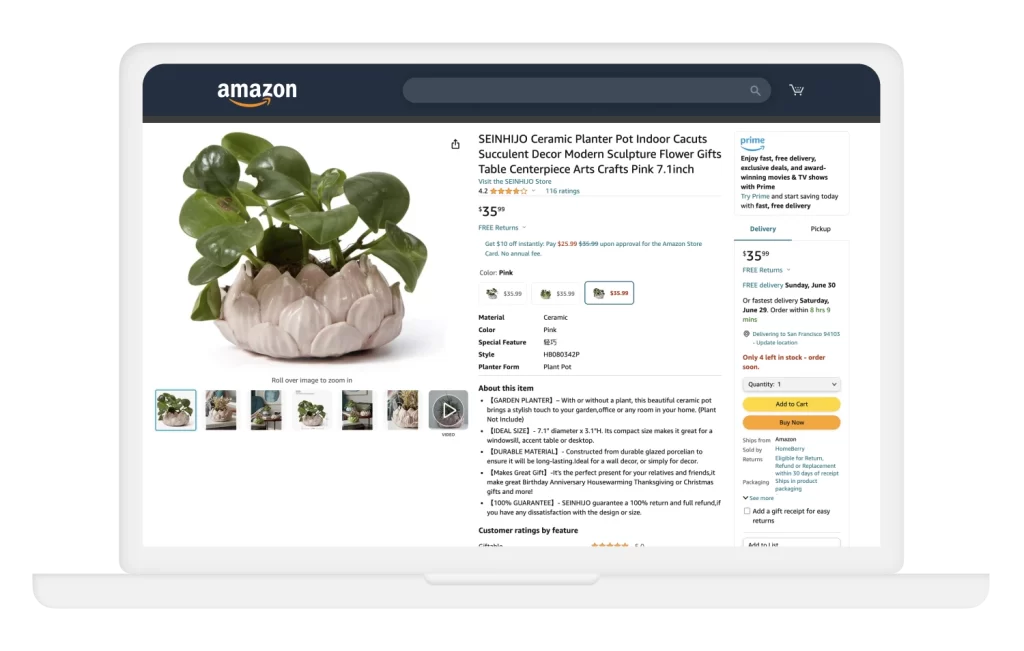
What Do You Need to List a Product?
Before adding your items to Amazon’s marketplace, you must prepare all the necessary details to meet Amazon’s listing standards. This involves gathering product-specific information, obtaining the right codes for inventory tracking, and ensuring your listings stand out with proper categorization and optimized discoverability.
1. Obtain UPC Barcodes
Amazon requires every listed product to have a unique barcode for inventory management in its fulfillment centers. If you sell bundles with multiple items, each bundle may also need a unique barcode. Sellers can use a globally recognized manufacturer code like a UPC (Universal Product Code), or Amazon’s internal barcode called the Fulfillment Network Stock Keeping Unit (FNSKU).
If your product still needs to get a manufacturer-provided UPC, you can acquire one through GS1, a trusted global provider of standardized barcodes. Meanwhile, FNSKUs are automatically generated during the product listing to track inventory within Amazon’s system.
2. Identify the Product’s Weight and Size
Knowing your product’s weight and dimensions is a prerequisite for listing it on Amazon. These details are crucial for calculating shipping costs, determining storage requirements, and ensuring accurate fulfillment. If you’re unsure of the product’s measurements, you can find this information in an online product description if it’s sold elsewhere, or you can measure and weigh the item manually.
Precise measurements can also help you save costs. For instance, products meeting the criteria of Amazon’s Small and Light program benefit from reduced fulfillment fees, which can boost profitability for compact, lightweight items.
3. Create High-Quality Product Images
A picture speaks louder than words, especially on Amazon. High-resolution images taken from multiple angles give customers a comprehensive understanding of the product. Offering a 360-degree view can further enhance the shopping experience. Ensure your images adhere to Amazon’s specific image requirements, as they are critical in attracting and converting potential buyers.
4. Enhance Product Discoverability
To increase visibility and sales, ensure potential customers find your product easily. Assign the correct category to your product, ensuring it isn’t restricted. Restricted categories require Amazon’s approval before listing. Tools like Seller Assistant can help you quickly check category restrictions. Moreover, researching and incorporating relevant keywords into your listing can significantly improve your product’s discoverability on Amazon’s search engine.
Two Methods for Listing Products on Amazon
When listing products on Amazon, the approach you take depends on whether the product already exists in Amazon’s catalog or is entirely new. Each method has specific steps to ensure compliance with Amazon’s requirements and optimize the visibility of your listings.
1. Adding Products Already in Amazon’s Catalog
If your product is listed on Amazon, you can add your offer to its existing page. This is common for sellers engaged in online arbitrage, retail arbitrage, wholesale, or drop shipping. Amazon’s policy prohibits duplicate listings of the same product. Instead, all sellers of a specific item compete on the identical product page through pricing, shipping options, and customer service.
Step-by-Step Guide for Listing Existing Products:
1. Log in to Seller Central: Access your account and navigate Inventory > Add A Product. For bulk additions, use the Add Products via Upload feature for efficiency.
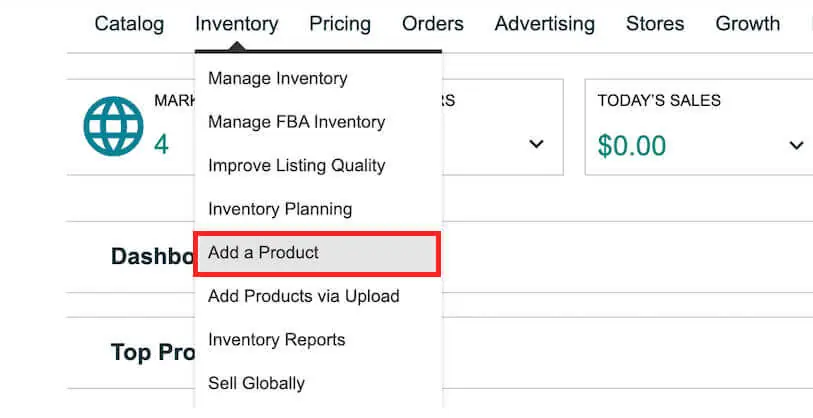
2. Find the Product in Amazon’s Catalog: Search for the item using its name, ASIN, or UPC. If multiple products are added, opt for bulk upload.
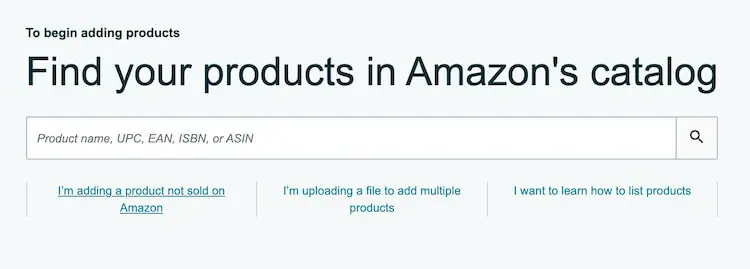
3. Set the Product’s Condition: Indicate whether the item is new, used, or refurbished, and click Sell this product to proceed.
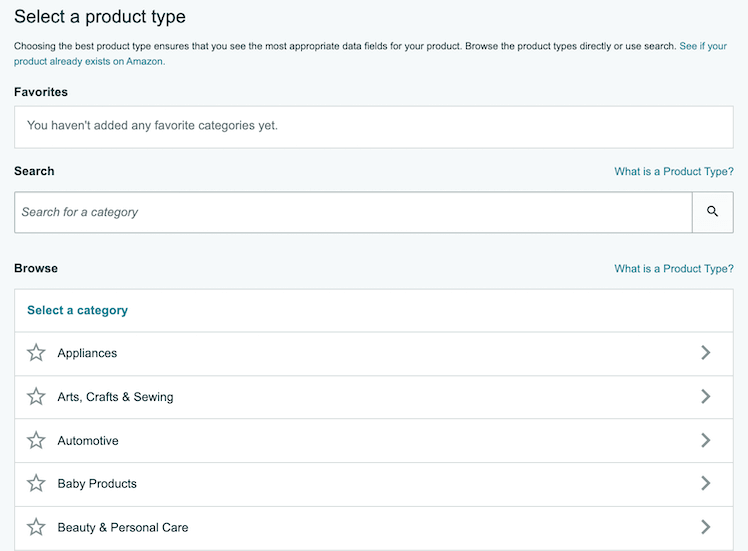
4. Enter Your Offer Details: Specify your selling price (Standard Price), product condition, and fulfillment method (FBM or FBA). Assign a unique SKU to track your inventory.
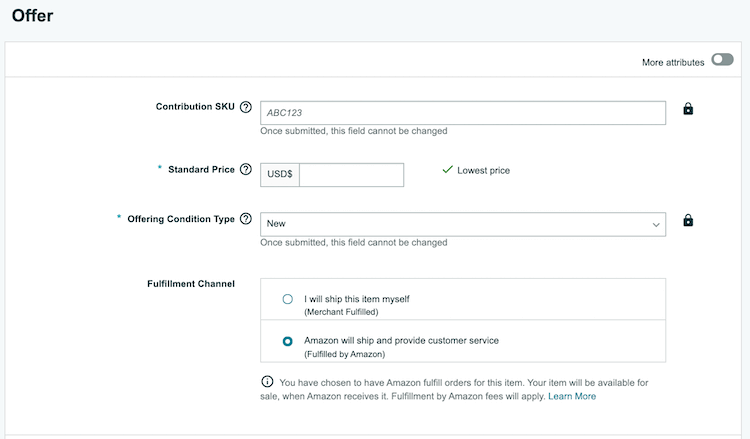
5. Save and Complete the Listing: Once you have entered all the details, click Save and Finish to publish your offer.
2. Creating Listings for New Products
For products not yet available on Amazon—such as private labels or custom items—you’ll need to create a new product listing. This lets you showcase your product’s unique features and attract potential buyers.
Step-by-Step Guide for Creating New Product Listings:
1. Start a New Listing: Log in to Seller Central, navigate to Inventory > Add A Product, and select I’m adding a product not sold on Amazon to begin.
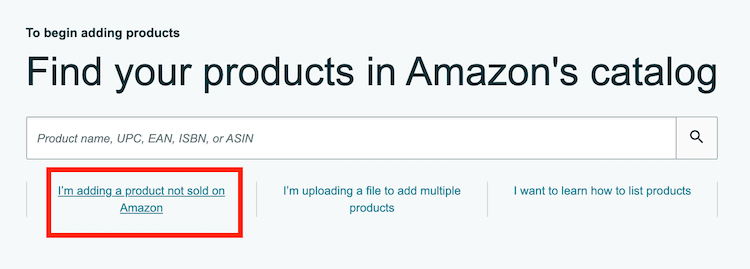
2. Choose a Category: Select a primary category that best describes your product. If applicable, assign subcategories to improve visibility.
3. Fill in Product Details: Switch to Advanced View and complete the required fields under the following tabs:
- Vital Info: Provide essential product details like name, brand, and identifiers (UPC or FNSKU).
- Variations: Enter this information if your product has variations (e.g., different sizes or colors). For structured input, use the Inventory File Template in the Help section.
- Offer: Input pricing, stock levels, and shipping options.
- Images: Upload professional-quality photos from multiple angles, ensuring compliance with Amazon’s image guidelines.
- Description: Write a compelling description and bullet points highlighting your product’s features and benefits.
- Keywords: Include relevant search terms to improve discoverability.
- More Details: Add technical specifications or additional product details.
4. Save and Publish: Once all information is complete, click Save and finish to make your listing live.
Is listing a product on Amazon free?
Listing a product on Amazon is free, but selling involves fees based on the chosen plan and services. The Individual Plan has no subscription fee but a per-item fee, while the Professional Plan charges a fixed monthly fee, regardless of sales. Additional fees include referral fees (a percentage of each sale), fulfillment fees if using Fulfillment by Amazon (FBA), and optional advertising or premium services costs. While there’s no cost to list, understanding these fees is essential for calculating the total cost of selling on Amazon.
How to optimize your product listing?
To optimize your Amazon product listing, create a compelling title with essential details and high-traffic keywords. Write clear and persuasive bullet points and descriptions, focusing on product benefits and solving customer needs. Use high-quality images that showcase the product from different angles, including lifestyle shots. Leverage backend keywords to capture additional search terms and incorporate A+ Content to enhance visuals and branding. Encourage positive reviews, price competitively, and optimize for mobile shoppers. Regularly analyze performance using tools like Helium 10 or Amazon Brand Analytics and update keywords and content based on trends and data insights.
What is the list price on Amazon?
On Amazon, the list price—also known as the Manufacturer’s Suggested Retail Price (MSRP)—is the price recommended by the manufacturer, supplier, or seller for a product. This price is a reference point, allowing customers to compare the current selling price with the suggested retail value. Amazon may display the list price alongside the current price to highlight potential savings. However, it’s important to note that the list price may not always reflect the prevailing market price or the price at which the product is commonly sold. Therefore, while the list price can provide a benchmark, consumers should consider it alongside other factors, such as current market trends and competitor pricing, when evaluating a product’s value.
Book your Free Consultation with us, or get in touch here: james@realdigital.tw


