HOW TO IMPROVE AMAZON SEO
Introduction
Welcome to our comprehensive guide on “How to Improve Amazon SEO.” In today’s competitive e-commerce landscape, mastering the art of Amazon SEO is essential for any seller looking to maximize their visibility and sales on the platform. This blog will walk you through the key strategies and best practices to enhance your product listings, optimize keywords, and leverage Amazon’s search algorithm to ensure your products stand out and reach the right customers. Whether you’re a seasoned seller or just starting, these insights will equip you with the tools to boost your rankings and drive success on Amazon.
What is Amazon SEO?
Amazon SEO (Search Engine Optimization) is optimizing product listings on Amazon to improve their visibility in search results. These processes range from straightforward actions, such as uploading clear and high-quality product images, to more sophisticated tactics, like understanding consumer behavior and crafting persuasive product descriptions.
It’s crucial to note that while implementing these processes, sellers must adhere to Amazon’s Seller Code of Conduct. Utilizing unethical methods to manipulate search rankings can result in severe consequences, including account suspension or banning. To ensure compliance, familiarize yourself with Amazon’s guidelines on prohibited SEO practices.
Below, we will explore key Amazon SEO factors essential for every seller. Regardless of the marketplace, these fundamental elements form the core of effective SEO strategies.
1. Amazon Search Box
The Amazon search box is the starting point for most shoppers. Optimizing your product listings with relevant keywords ensures that your products appear when customers search for specific items. Using precise and popular keywords in your product title, description, and backend search terms can significantly enhance your product’s visibility.
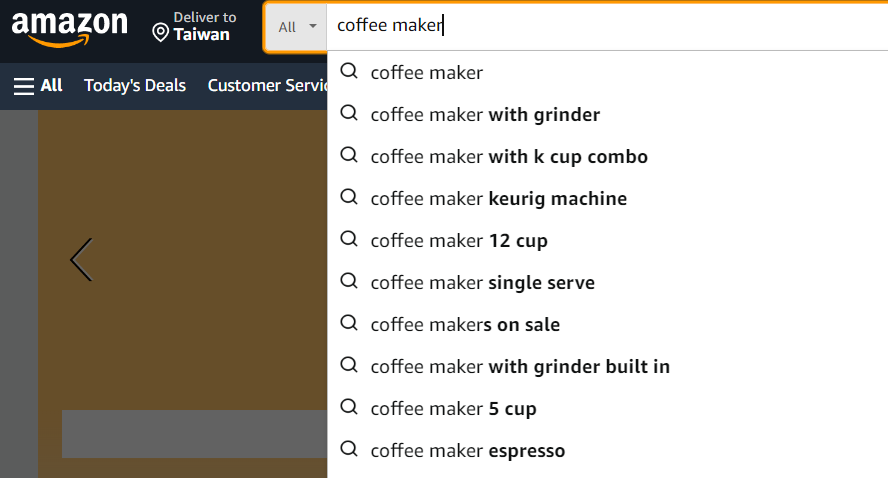
2. Search Filters
Amazon’s search filters allow customers to narrow their search results based on various criteria, such as price range, brand, and customer ratings. Ensuring that your product listings are complete and accurately categorized helps them appear in filtered searches, making it easier for potential buyers to find your products.
- Best Sellers: Items ranked based on the highest sales within their specific categories.
- New Releases: The top-selling new and upcoming products are updated every hour.
- Movers & Shakers: Products that have seen the most significant increase in sales rank over the past 24 hours.
- Customer Reviews: Search filter for the highest-rated products based on customer feedback.
- Price: Allows buyers to search for products within a specified price range.
- Gift Ideas: Products most often selected as gifts.
- Most Wished For: Items frequently added to customers’ Wishlists and Registries.
- Department & Program: Filters products by department (e.g., Amazon Fresh, Books) or program (e.g., Amazon Pharmacy, Whole Foods Market).
3. Search Result Pages
The position of your product on Amazon’s search result pages can make or break your sales. Optimizing all aspects of your product listing, including title, images, descriptions, key features, description, price, front and backend keywords, and customer reviews, can improve your ranking on these pages. The higher your product appears, the more likely it is to be seen and purchased by shoppers.
4. Sales Rank
Amazon’s sales rank is critical in determining a product’s visibility. The sales rank is influenced by the number and velocity of sales your product achieves. Maintaining a high sales rank can lead to better placement in search results and increased visibility. Strategies to boost sales rank include running promotions, leveraging reviews, and ensuring competitive pricing.
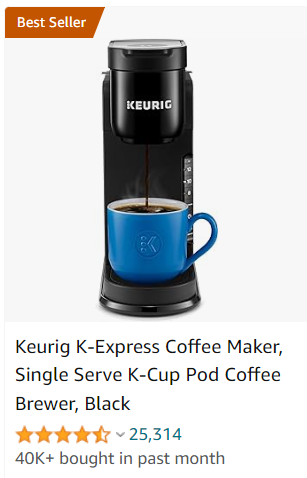
5. Sponsored Products
Sponsored Products are a powerful tool for increasing visibility on Amazon. By investing in pay-per-click (PPC) advertising, you can place your products at the top of search results or product detail pages, reaching more potential customers. Effective use of Sponsored Products requires ongoing management and optimization of your ad campaigns to maximize return on investment.
How to Improve Amazon Listing in 2 Steps
Enhancing your Amazon product listings is crucial for increasing visibility, boosting conversion rates, and building a solid brand image. This 2-step Amazon SEO strategy will help you polish your listings, make your ad campaigns more effective, and ultimately drive more sales. Consider this an Amazon SEO checklist, and we’ll demonstrate how to implement each optimization step using a leading Amazon business intelligence toolkit.
Step 1: Do Keyword Research
Effective keyword research is the foundation of Amazon SEO. To start, identify the most relevant and high-traffic keywords for your product. Suppose you are selling a ‘tea cup’ on Amazon. One of the simplest and most effective ways to discover relevant search terms is to type your product name into the Amazon search bar and look at the suggested keywords in the drop-down menu.
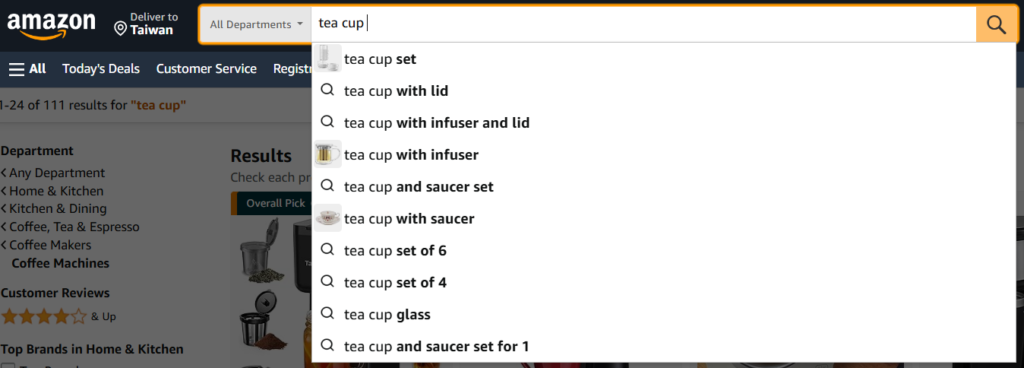
To determine which search terms to use and which to ignore, it’s essential to have access to search volume data and understand the level of competition in your niche. This can be achieved by using a reliable keyword research tool that provides actionable insights. You can use tools like Helium 10, Jungle Scout, or Amazon’s keyword research tools to find keywords that potential customers use to search for products like yours. Focus on:
- Primary Keywords: These are the main search terms directly related to your product.
- Secondary Keywords: These are related search terms that can also drive traffic.
- Long-Tail Keywords: More specific phrases that can attract highly targeted traffic.
Incorporate these keywords strategically into your product listings. Ensure they are used naturally and effectively in your product titles, descriptions, bullet points, and backend search terms. This will improve your product’s visibility in search results and help potential customers find your listings more efficiently.
Step 2: Optimize Your Product Detail Pages
Once you’ve identified the right keywords, it’s time to optimize your product detail pages. This includes several key elements:
1. Product Titles
Create compelling and informative titles with your primary keywords. Your title should clearly describe the product and its main features. To remain compliant with Amazon’s product title guidelines, follow these best practices:
- Match the Packaging: Ensure the product title on Amazon matches what appears on the physical packaging.
- Keep It Short: Aim for a title length of 60 to 80 characters to maintain customer attention.
- Study Competitors: Analyze your niche’s top sellers’ product titles and adopt a similar style.
- Be Informative: Include only essential information that helps customers make purchasing decisions, leaving additional details for the key features and description sections.
- Use Standard Abbreviations and Punctuation: Abbreviate measurements (e.g., “in”, “oz.”, “kg”) and use punctuation marks like periods (.), hyphens (-), commas (,), ampersands (&), and forward slashes (/).
- Avoid Promotional Claims: Refrain from adding claims such as “Best Seller” or “Hot Item”.
- Use Numerals: Use numerals (e.g., “5” instead of “five”) and avoid non-language ASCII characters (e.g., ©, ®).
2. Key Features (Bullet Points)
Highlight your product’s most essential features and benefits in bullet points. Use secondary keywords where appropriate, and make sure each point is clear and concise. To create clear and impactful bullet points for your Amazon product detail page, follow these tips:
- Limit to Five Points: Include up to five bullet points for each product.
- Feature First: Begin each bullet point with a critical feature (e.g., soundproof, anti-slip, waterproof, available in X colors), followed by a brief explanation.
- Capitalize and Integrate Keywords: Start each bullet point with a capital letter and naturally incorporate relevant keywords.
- Avoid Price and Promotions: Do not mention pricing or promotional details; refrain from using punctuation marks at the end of bullet points.
- Use Sentence Fragments: Write in sentence fragments summarizing the primary attributes highlighted in the product title.
- Adhere to Character Limits: Ensure the total character count for all five bullet points does not exceed 1,000 characters.
3. Product Descriptions
Write detailed and persuasive product descriptions that provide additional information about your product. Use long-tail keywords and focus on how your product can solve a problem or meet the customer’s needs.
4. Product Images
For the best results, hire a professional photographer. But if that’s too expensive, use the Amazon Seller App to edit images, adjust brightness, exposure, cropping, and more to enhance your brand image. Include lifestyle images showing the product in use, and ensure the photos are clear and professional. When creating images for your Amazon product listing, keep the following tips in mind:
- Upload Multiple Media: Include six images and one video.
- Main Image Requirements: Display your product against a white background, occupying at least 85% of the image space.
- Add an Infographic: Incorporate infographics to highlight key features.
- Ensure High Resolution: Use images of 500×500 or 1000×1000 to avoid blurriness.
- Maintain Product Accuracy: The product in the images should be recognizable and match the color, size, and details mentioned in the description.
- Avoid Drawings and Obstructions: Use clear images without drawings, shadows, or highlights.
- Show Multiple Angles: Provide views of the product from different angles.
5. Pricing
Research your competitors to determine the ideal price point for your product. Ensure your pricing is competitive while still allowing for a reasonable profit margin.
You can significantly improve your Amazon listings by following these two steps—conducting thorough keyword research and optimizing your product detail pages. This approach will not only enhance your brand image and increase the effectiveness of your ad campaigns but also boost your conversion rate and drive more sales.
6. Amazon Product Reviews
Positive reviews serve as social proof, enhancing your product’s credibility and influencing potential buyers. They also impact Amazon’s decision on how to market your product and its placement in search rankings.
However, unethical practices should be avoided when obtaining reviews. Violating Amazon’s seller policies can result in account suspension or a permanent ban from the platform. Always adhere to Amazon’s guidelines to maintain a good standing.
7. Back-End Optimization: Search Terms
Backend keywords, also known as search terms, are hidden from Amazon visitors and are entered in the backend section of a product detail page. These keywords help Amazon’s algorithm classify and categorize your products, improving their visibility in search results.
To add or update backend keywords:
- Go to Manage Inventory and select Inventory.
- Choose the Edit option for the listing you wish to update.
- Click on the Keywords tab.
- Enter your keywords in the Search Terms field and click Save.
To optimize your search terms:
- Use Generic Terms: Include synonyms, alternative names, and abbreviations for your product.
- Stay Within Limits: Keep the total to 250 bytes (excluding punctuation and spaces).
- Organize Logically: Type phrases in a logical search order.
- Use Lowercase and Variations: Employ lowercase letters and spelling variations as needed.
- Avoid Repetition: Separate words with spaces and avoid repeating keywords.
- Omit Plurals and Conjunctions: Do not use plural forms or words like “and,” “for,” “an,” “by,” “with,” “the,” etc.
Download the Amazon Search Terms report from Seller Central if you need help deciding which keywords to include. This report provides data on search term frequency, popularity, and top keywords, helping you find relevant terms to add.
How do I increase my search results on Amazon?
To increase your search results on Amazon, use specific and varied keywords, apply filters and categories, and explore different departments. Utilize Boolean operators for precise searches and sort results by criteria like relevance or customer reviews. Expand searches to all departments if needed, use advanced search options, and read customer reviews for additional insights. Also, consider sponsored and related products for closely related items. These strategies will help you find the most relevant products effectively.
How is Amazon SEO different from Google SEO?
Amazon SEO and Google SEO differ in goals, ranking factors, and user intent. Amazon SEO focuses on optimizing product listings to increase sales on the Amazon platform, emphasizing sales performance metrics like conversion rates and customer reviews. In contrast, Google SEO aims to enhance website visibility and drive organic traffic from a broader range of search queries, prioritizing content quality, keyword relevance, and backlinks. Amazon SEO targets users with high purchase intent, while Google SEO caters to various user intents, including informational and navigational queries.
Does Amazon A+ content affect SEO?
Amazon A+ Content can indirectly affect SEO by improving user engagement, increasing conversion rates, and lowering bounce rates, all of which contribute to better search rankings. Although A+ Content isn’t indexed, it enhances product descriptions and customer satisfaction, leading to positive reviews and higher sales, both crucial ranking factors. Additionally, it helps differentiate your brand from competitors, fostering brand recognition and loyalty, which can result in repeat purchases and improved sales performance.
Book your Free Consultation with us, or get in touch here: james@realdigital.tw


