AMAZON SELLER VACATION MODE
Introduction
Managing an Amazon store requires continuous attention, but taking a break is sometimes necessary. Whether it’s for a vacation, an emergency, or simply to recharge, Amazon’s Vacation Mode is a valuable tool for sellers. This feature lets you temporarily deactivate your merchant-fulfilled listings, ensuring your customers aren’t left in the dark while you’re away. In this blog, we’ll guide you through what you should know and how to activate Vacation Mode in Amazon Seller Central.
What is Amazon Seller Vacation Mode?
Amazon Vacation Mode is a feature that allows sellers to deactivate their merchant-fulfilled (FBM) inventory on Amazon temporarily. When activated, it prevents your FBM products from appearing in search results, making them unavailable for purchase until you reactivate them.
How does Amazon Seller Vacation Mode Work?
- Activation: Once you turn on vacation mode, all of your FBM listings will become inactive within an hour. However, if you use Fulfillment by Amazon (FBA), those listings will remain active.
- Purpose: This mode is useful when you need a break from your business, are going on vacation, face shipping delays due to weather, or deal with unexpected emergencies.
- Response Requirement: Even with vacation mode enabled, you must still respond to buyer-seller messages within 24 hours.
Whether you’re taking a vacation, facing shipping delays due to weather, dealing with a family emergency, or simply need a break from managing your Amazon store, you can toggle this mode on and off as needed. But remember, even in vacation mode, Amazon expects you to respond to buyer-seller messages within 24 hours.
What You Should Do Before Activating Amazon Seller Vacation Mode?
1. Complete All Pending Orders
Ensure that all pending orders are fulfilled before activating vacation mode. Making your listings inactive does not cancel pending orders, so it’s crucial to address them to prevent any issues.
2. Activate Vacation Mode in Advance
To prevent any new orders from coming in while you’re away, it’s advisable to turn on vacation mode before your departure. This allows you to handle existing orders without the pressure of new ones.
3. Designate Someone to Handle Customer Inquiries
Even with your listings inactive, you must still manage customer queries promptly. Make sure you or a team member can respond to any messages that may arrive. For convenience, consider using the Amazon Seller app to stay on top of messages while on the go.
How to turn on Amazon Vacation Mode in Amazon Seller Central
To deactivate your listings temporarily, follow these steps:
1. Open Account Settings
– Log in to Amazon Seller Central.
– In the top right, hover over “Settings” and click “Account Info.”
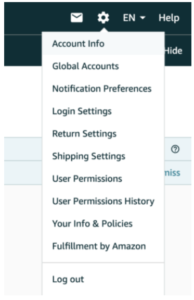
2. Find Listing Status
– Click on “Going on a vacation?” under the Listing Status section.
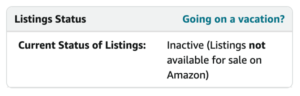
3. Deactivate Listings
– Change each marketplace you don’t want to be active to “Inactive.”
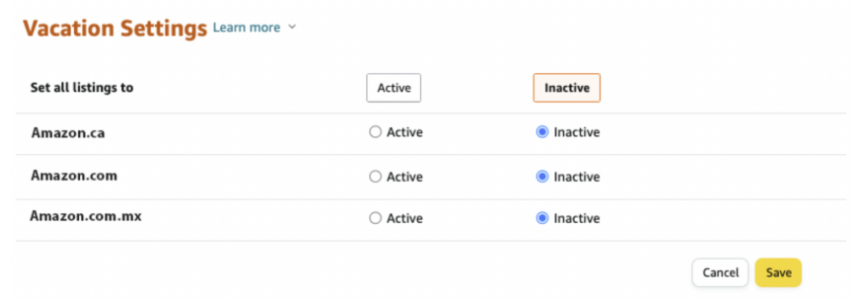
Activating Vacation Mode in Amazon Seller Central is a simple process that allows you to take a break from your business without losing control over your listings. By following the steps to access your account settings, navigate to the listing status, and deactivate the desired marketplaces, you can ensure your FBM listings are hidden while you’re away. Remember, your FBA listings will remain active so your business can continue running smoothly. With these steps, you can enjoy your time off with peace of mind, knowing your Amazon store is well-managed.
Can I still receive and process return requests while on vacation?
Yes, you can still receive and process Amazon return requests while on vacation by setting up automated responses, delegating tasks to a team member, or using third-party services. Although Amazon does not offer a specific vacation mode, planning ahead and ensuring someone is available to handle returns and customer inquiries can help manage your account effectively while you’re away.
Will I be charged the monthly subscription fee during vacation mode?
Yes, you will still be charged the Amazon monthly subscription fee during vacation mode. Amazon’s monthly subscription fee for professional sellers is a fixed cost and is not affected by whether your store is active or set to vacation mode. Vacation mode primarily helps manage customer expectations and temporarily suspends the ability to list new items or process orders, but it does not alter the subscription fee or other fixed costs associated with maintaining your seller account.
How long can I keep vacation mode active?
Amazon’s “Vacation Mode” is a feature available for Amazon sellers that allows you to temporarily suspend your seller account, including listing new products and processing orders. You can keep Vacation Mode active for as long as needed. There is no specific time limit set by Amazon. However, it is important to regularly monitor your account and ensure that it remains in good standing, as prolonged inactivity might impact your account’s performance metrics. If you need to extend your absence, you can simply keep Vacation Mode activated and reactivate your listings when you return.
Book your Free Consultation with us, or get in touch here: james@realdigital.tw


