8 TIPS TO IMPROVE IMAGES ON AMAZON
Introduction
In the ever-evolving world of e-commerce, captivating product images can make or break a sale, especially on Amazon, where visual appeal is crucial in attracting and converting customers. Understanding Amazon’s image requirements is essential for sellers aiming to optimize their listings and enhance their visibility on the platform. This blog will delve into the specific guidelines and best practices for Amazon product images, providing the insights needed to ensure your photos meet the platform’s standards and stand out in a crowded marketplace. Whether new to selling on Amazon or looking to refine your existing listings, mastering these image requirements is crucial in driving success and increasing sales.
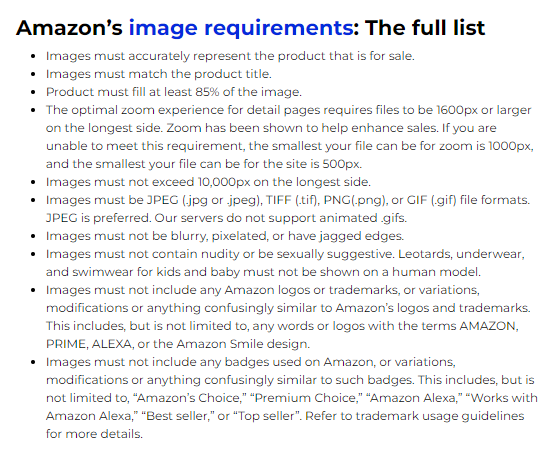
Amazon’s Main Image Requirements
When a buyer views your goods in the Amazon search results, the main product image is the first picture they will see. Enticing the buyer with your main image while adhering to the following parameters is crucial.
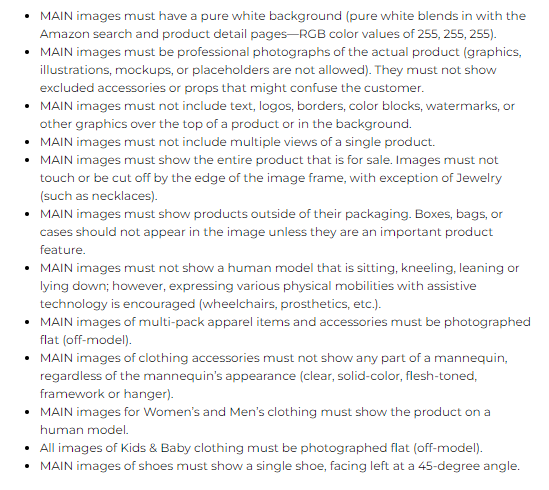
8 TIPS TO IMPROVE IMAGES ON AMAZON:
1. Focus on Your Main Image
The main product image is crucial as it’s the first thing customers see in search results. Ensure the product fills 85% of the frame, use a bright and clear image to grab attention, and improve upon competitors’ weak spots. Hiring a professional photographer for this key image and additional angles can significantly enhance its impact.

2. Use All Available Image Space
Upload varied content to take full advantage of Amazon’s seven-image limit. Show your product from different angles, use models to demonstrate real-life use, and include diverse backgrounds. You add infographics and dimensions where applicable, providing comprehensive information to potential buyers.

3. Create Distinct Lifestyle Images
Design lifestyle images that illustrate your product in real-world scenarios. These images should showcase how the product fits into everyday life, for example, using a camping kit in a camping environment. This approach helps customers envision the product in their own lives, making it more appealing and relevant.

4. Highlight Product Features with Close-Ups
Use close-up shots to emphasize key features of your product. Focus on details like texture, craftsmanship, and functionality to allow customers to appreciate the product’s quality and specifics. Close-ups help convey information that might not be visible in wider shots, enhancing the product’s overall appeal.
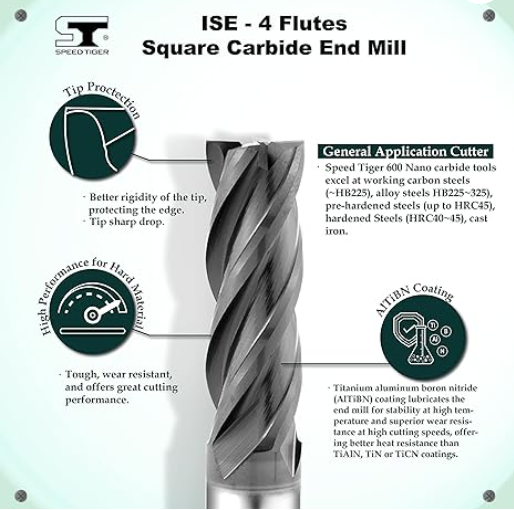
5. Impress with 3D-Rendered Images
Employ 3D-rendered images to offer a dynamic and interactive view of your product from multiple angles. These high-definition visuals provide a realistic perspective, highlighting intricate details and design features that traditional photos might not capture.

6. Showcase Before-and-After Comparisons
Display before-and-after photos to illustrate your product’s impact or effectiveness clearly. This visual evidence can highlight improvements or changes, making it especially useful for products with significant visible results, such as cleaning products or beauty treatments.

7. Educate with Instructional Photos
Use instructional images to guide customers through using your product. These photos should depict step-by-step processes or key usage tips, helping users understand how to operate the product effectively and enhancing their overall experience.

8. Invest in Professional Photography
Hire a professional photographer to ensure your product images are of the highest quality. Professionals offer lighting, composition, and editing expertise, which can greatly enhance your images’ visual appeal and accuracy, making your product stand out and attract more customers.
What is the best resolution for Amazon images?
The best resolution for Amazon product images is 1500 pixels or larger on the longest side. This resolution ensures that the images meet Amazon’s requirements for high-quality visuals and allows customers to zoom in for a closer look. Additionally, using images with a resolution of at least 2560 pixels on the longest side can enhance the image quality further, providing a better customer experience. Ensure the images are in JPEG format with a white background, and maintain a clear, well-lit, and professional appearance.
How do I get good pictures on Amazon?
To get good pictures for Amazon, use a high-resolution camera and proper lighting, maintain a clean white background, and ensure images are at least 1000 pixels on the longest side (ideally 2560 pixels or higher). Show multiple angles and include lifestyle images to provide context. Edit and retouch photos for quality while keeping them accurate. Follow Amazon’s guidelines, such as using JPEG format avoiding watermarks, and highlighting key features to attract customers effectively.
How do I increase my Amazon product views?
To increase Amazon product views, optimize your listings with relevant keywords and high-quality images, ensure competitive pricing, and utilize Amazon advertising. Encourage positive customer reviews, offer promotions and discounts, and ensure your listings are mobile-friendly. Use Enhanced Brand Content if eligible, promote your products through social media and other external channels, and regularly monitor and adjust your strategies based on performance data. These steps will enhance your product’s visibility and attractiveness, driving more traffic and potential sales.
Book your Free Consultation with us, or get in touch here: james@realdigital.tw


