What is Amazon Lightning Deal?
Introduction
Have you ever wondered how some Amazon deals seem to pop up and disappear in the blink of an eye? That’s the magic of Amazon Lightning Deals! In this blog, we’re diving into what makes these time-sensitive promotions so exciting and how they can be a game-changer for shoppers looking for great discounts and sellers aiming to boost their visibility. Get ready to uncover the secrets behind these flash sales and discover how to leverage them to make the most of your Amazon experience!
What is Amazon Lightning Deal?
Amazon Lightning Deals are time-limited promotions that offer significant discounts on various products showcased on the Amazon Deals page. Unlike Amazon’s 7-day deals, which provide discounts over several days, Lightning Deals are flash sales that typically last between 4 to 12 hours. These deals are highlighted with a live, ticking countdown timer, creating a sense of urgency for shoppers to act quickly before the deal expires.
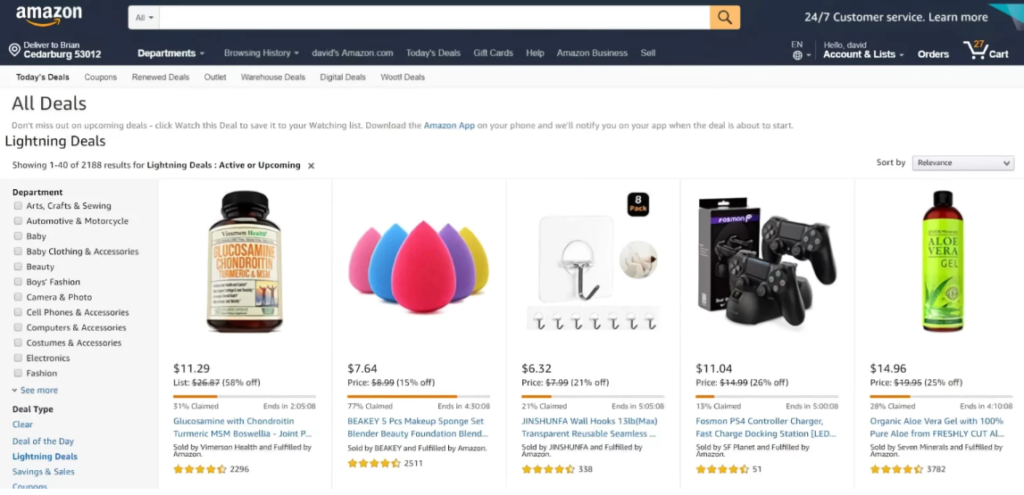
Benefits of Amazon Lightning Deal
for Shoppers:
- Significant Discounts: Shoppers can find substantial savings on various products.
- Time-Sensitive Offers: The limited duration creates urgency, encouraging quick decision-making and purchases.
for Sellers:
- Increased Visibility: Products featured in Lightning Deals get prominent placement on Amazon’s deals page, boosting visibility.
- Sales Boost: The combination of discounts and urgency can drive a significant increase in sales volume.
- Inventory Movement: Lightning Deals can help sellers clear out excess inventory quickly.
Who can participate in the Amazon Lightning Deal?
While most Amazon sellers have the opportunity to feature Lightning Deals, there are specific eligibility requirements that must be met.
Seller Requirements:
- Feedback and Rating: You must accumulate at least five monthly seller feedback ratings and maintain an overall seller rating of at least 3.5 stars.
- Seller Type: You must be a “professional” rather than an “individual” seller on Amazon.
Product Requirements:
- Rating: Your product should have a minimum rating of three stars.
- Prime Eligibility: The product must be eligible for Amazon Prime in all regions.
- Condition: It should be a “new” product, unused or refurbished.
- Variations: Including as many product variations as possible in the Lightning Deal can increase its appeal.
- Return Rate: The product should have a low return rate.
- Compliance: Ensure your product adheres to all Amazon pricing and deal frequency policies.
If your product no longer meets these criteria, it may be removed from the Deals page, and you could forfeit the fees associated with the Lightning Deal. Meeting these requirements helps ensure that your Lightning Deal remains active and effective in driving sales.
How to Create an Amazon Lightning Deal?
First, log in to your Amazon Seller Central account to create the Deal. Then click “Advertising” in the main menu and select “Deals.” Then, Choose the option to create a Lightning Deal. Here are some tips you need to pay attention to:
- Eligible Products: Check which products qualify for Lightning Deals by filtering by ASIN and SKU.
- Product Variation: Include as many product variations (color or size) as possible. Avoid editing these variations once the deal is live to prevent discount issues.
- Schedule: Lightning Deals run for 4 to 12 hours. You’ll be notified one week before the deal starts and can view it in the “Upcoming” section 24 hours prior.
- Price: Amazon suggests a maximum deal price based on the lowest price from other sellers. Deal discounts can be combined with existing promotions.
- Title: The deal title is generated from your product listing’s name, so ensure it’s clear and accurate.
- Quantity: To avoid inventory issues, have the required amount of your product in stock at least one week before the deal starts.
- Image: Following Amazon’s image guidelines, use high-quality images with a white background and no text or watermarks.
- Frequency: You can’t run Lightning Deals for the same ASIN within 7 days. For 7-day Deals, there’s a 28-day window.
- Fee: Fees for Lightning Deals vary and are influenced by the deal’s timing and visibility. Check fees during deal setup.
- Status: Monitor the deal status in the Deals Dashboard. Check if it’s pending, needs edits, is approved, or is suppressed, and remove any ineligible ASINs.
How much do you pay for the Amazon Lightning Deal?
The cost of participating in an Amazon Lightning Deal can vary based on several factors, but here are the key points to consider:
- Lightning Deal Fees: Amazon charges a fee for each successful Lightning Deal submission. The cost typically depends on the anticipated traffic and visibility during the deal’s date range. Higher traffic periods can result in higher fees.
- No Fixed Rate: Lightning Deal fees have no fixed rate, as they fluctuate based on the deal’s timing and other factors. Amazon does not provide a specific fee structure upfront, so you’ll see the fees associated with your deal draft during submission.
- Fee Visibility: Go to Seller Central > Reports > Payments > Transaction View > Service Fees to view your Lightning Deal fees after your deal has run. This will show the exact fees charged for your Lightning Deal.
- Cancellation Policy: If you or Amazon cancel the Lightning Deal before it starts, you will not incur the fee. However, the fee is non-refundable once the deal is live, even if the agreement does not perform as expected.
Remember to evaluate the results. Assess the deal’s performance in terms of sales volume, customer engagement, and return on investment. This analysis can help you improve future Lightning Deals.
Which one is better, the Lightning Deal or 7-day Deal?
Choosing between a Lightning Deal and a 7-day Deal depends on your goals: a Lightning Deal offers high visibility and urgency for a few hours, ideal for quick sales boosts and clearing inventory, while a 7-day Deal provides sustained exposure over a week, suited for steady sales and longer-term promotion. Lightning Deals are typically cheaper and drive immediate sales, whereas 7-day Deals can generate higher total sales over time but come at a higher cost. Your decision should align with your sales strategy and product needs.
What should I do if my Lightning Deal is not performing as expected?
If your Lightning Deal isn’t performing as expected, review its performance metrics and ensure the pricing is competitive. Optimize your product listing with better images and descriptions, and check traffic sources to confirm the deal is visible. Enhance promotional efforts, monitor inventory levels to prevent stockouts, and address customer feedback. These steps can help identify and resolve issues, improving the overall effectiveness of your Lightning Deal.
Are there any restrictions on how frequently I can run Lightning Deals for the same ASIN?
Yes, restrictions exist on how frequently you can run Lightning Deals for the same ASIN. Generally, Amazon limits the frequency of Lightning Deals for the same product to once every 30 days. This policy is in place to ensure that deals remain attractive and valuable to customers and to prevent deal fatigue. Additionally, Amazon may have specific guidelines or restrictions based on the ASIN’s category or performance. Always check Amazon’s current deal guidelines in Seller Central for the most accurate and up-to-date information.
Book your Free Consultation with us, or get in touch here: james@realdigital.tw


