Maximize Sales with High-Quality Amazon Product Photography: The Ultimate Guide
Your product photography is one of the most critical aspects of your Amazon listing. You’ve spent lots of time and money creating your brand and private label product; make sure you put the same effort into photography.
With so much competition in the Amazon marketplace, you must pay attention to your product images. Simply put, high-quality product imagery and infographics will increase your conversions and sell your product.
Amazon’s Product Photography Requirements
Technical Requirements
When dealing with product photography on Amazon, following particular technical specifications and guidelines is essential to align your images with the platform’s standards. Approved image formats encompass TIFF (.tif), JPEG (.jpeg/.jpg), GIF (.gif), and PNG (.png). To optimize the zoom functionality, it is advisable to ensure that your images possess a pixel dimension of at least 1600px on the longest side.
In terms of color modes, Amazon allows RGB and CMYK. When naming your image files, you should adhere to a specific format, including ASIN/EAN/UPC/JAN/GTIN/10 OR 13-digit ISBN, variant code (if necessary), and file extension. These components should be separated by periods in the filename. For example, a valid filename would be B000123456.jpg or 0237425673485. tif.
Be cautious about using spaces, dashes, or other additional characters in filenames, as they can prevent your images from being published online. Understanding and following these guidelines is crucial to ensuring your products look their best on the Amazon platform.
Content Requirements
Adhering to specific content guidelines is essential when dealing with product images on Amazon. These guidelines apply to images lacking a variant code or those identified as MAIN. For the primary product image, ensure a uniform white background possessing an RGB value of 255, 255, 255. The image should professionally present the product, excluding any drawings or illustrations.
Unnecessary objects should be avoided, and categories such as books, music, and video/DVDs should exclusively showcase the front cover art. In other categories, ensure that the product occupies at least 85% of the frame, with the entire product visible outside its packaging.
Generally, human models are not permitted in main images, except for clothing and assistive technology. Maintain the main image without additional text, graphics, or explicit content.
Accurately showcase the product from various angles with professional and realistic visuals for extra images. You can include other items for usage or scale demonstration. Ensure at least 85% product coverage, allowing for close-ups and backgrounds. Avoid explicit or offensive content to meet Amazon’s standards and enhance your listings.
How to optimize your product photography
1. Proper Lighting
When photographing your Amazon product, ensure optimal lighting for a natural look. Avoid darkness, as it may obscure features and excessive brightness, which can cause overexposure. If you’re doing the photography yourself, consider investing in Amazon’s affordable ring light photography kit. It often includes various lights for different angles and a lightbox, providing a clean white background.
2. High-resolution photos only
High-quality, sharp images are crucial for your Amazon listing. Ensure your photos meet Amazon’s requirement of at least 1,600 pixels on the longest side for optimal resolution and zoom capability. Most modern cameras and smartphones can meet these standards. If you are unsure or lacking photography skills, consider hiring a professional to ensure top-notch images for your listing.
3. Make sure your photos occupy at least 85% of the frame
Ensure your product occupies at least 85% of your Amazon listing images. This rule applies to all photos to prevent the product from appearing too small, making it challenging for customers to see essential features or angles.
4. Photograph multiple angles of your product
Display every inch of your product by capturing multiple photos from various angles. Providing only one angle can leave customers wondering about the complete appearance of your product.
5. Take Lifestyle images
Take your product out into the environment it is meant for and get some “real-life” photos of your product in action. For example, if you sell a kitchen product, show the product used by a model in a kitchen. Or, if you are selling camping chairs, get some photos of someone using them outside.

Lifestyle images are an excellent way to showcase how your product works so the customer can picture themselves or a loved one using it.
Tips on Amazon Product Photography
1. Main image is important
Your main Amazon image is the first impression customers get. Ensure it’s vibrant, high-quality, and stands out among competitors to boost your click-through rate. Analyze competitors’ images for ideas to enhance the appeal of your main image. Here are a few of Amazon’s product photo requirements to keep in mind:
- The main image must have a pure white background
- The main image must be a professional photograph, not an illustration or 3D rendering
- The main image must not include any text, logos, or other graphics
- Do not include multiple views of a single product in the main image

2. Add Infographics
You are not limited to a white background for non-main images on Amazon. Use infographics with colorful backgrounds and text to highlight product features and benefits. This visual approach provides information efficiently, potentially boosting your product’s sales.

3. Add as many images as possible
Amazon allows you to add up to seven images, so take advantage of that space. Add different angles, infographics, and lifestyle images to show how the product is used.
As mentioned above, include as much information as possible (without the image looking overcrowded) so the customer isn’t left wondering more about the product.

4. Include instructional photos
Does your product require some assembly or installation? Demonstrate that process in your images so potential customers can feel confident purchasing your product.

5. Comparison charts
In the highly competitive Amazon environment, it’s essential to distinguish your product and demonstrate its superiority to potential customers. Utilizing a comparison chart allows you to highlight unique features that set your product apart from competitors. If your product enhances existing market offerings, it’s crucial to communicate this improvement clearly and easily.
Don’t call out any brand in particular, but add images of similar products and a list of features to check off.
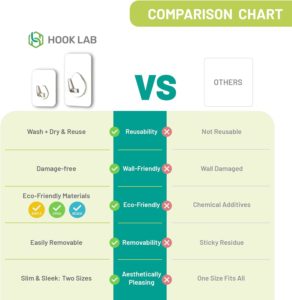
Conclusion
Practical Amazon product photography is pivotal for product success. Investing in top-notch visuals aligning with Amazon’s standards and connecting with potential customers can enhance conversion rates and bolster overall sales performance. Whether leveraging professional photography services or skillfully executing do-it-yourself approaches, the impact of compelling imagery is undeniable in Amazon’s competitive landscape.
The commitment to high-quality Amazon product photography yields returns in terms of heightened visibility, increased engagement, and improved conversion, positioning sellers for success.
What is the best size for Amazon Product Images?
For optimal presentation on Amazon, adhere to their guidelines for product images, which recommend a minimum length of 1000 pixels on the longest side, with a preference for images of at least 2560 pixels for superior quality.
Images should be in JPEG, TIFF, GIF, or PNG format and feature a white background without additional objects or text. Ensure high-quality images with accurate colors and details to effectively showcase your product. If your product has variants, provide distinct images for each variant to offer customers a clear understanding of available options.
Adhering to these guidelines can enhance your product’s presentation on Amazon, potentially increasing customer engagement and conversion rates.
Do I need to hire a professional photographer?
While hiring a professional photographer can elevate the quality of your Amazon product images, it can be optional, especially for smaller businesses or those with budget constraints. Many sellers achieve satisfactory results by capturing product images using smartphones or digital cameras with appropriate lighting and composition techniques.
However, investing in a professional photographer may be beneficial for products requiring intricate or detailed images or for sellers lacking photography experience. Professionals can offer lighting, composition, and editing expertise to ensure images meet Amazon’s standards and effectively showcase products.
Ultimately, the decision depends on factors like budget, product complexity, and individual photography skills, with some sellers opting for a combination of self-captured and professionally shot images to balance quality and cost-effectiveness.
Do additional images like comparisons and infographics play important roles in enhancing product visibility and sales?
Additional images, such as comparisons and infographics, improve product visibility and sales, particularly on platforms like Amazon.
Comparison images help customers make informed decisions by illustrating differences between similar products, while infographics succinctly highlight key features and benefits, fostering quicker comprehension and differentiation from competitors. These visuals increase engagement, capture attention more effectively than text alone, and build trust with customers by providing transparency and clarity.
Moreover, well-optimized images can improve search visibility on platforms like Amazon, attracting potential customers to product listings. Integrating these visual elements enriches the shopping experience, improving sales performance and greater product visibility.
Book your Free Consultation with us, or get in touch here: [email protected]


